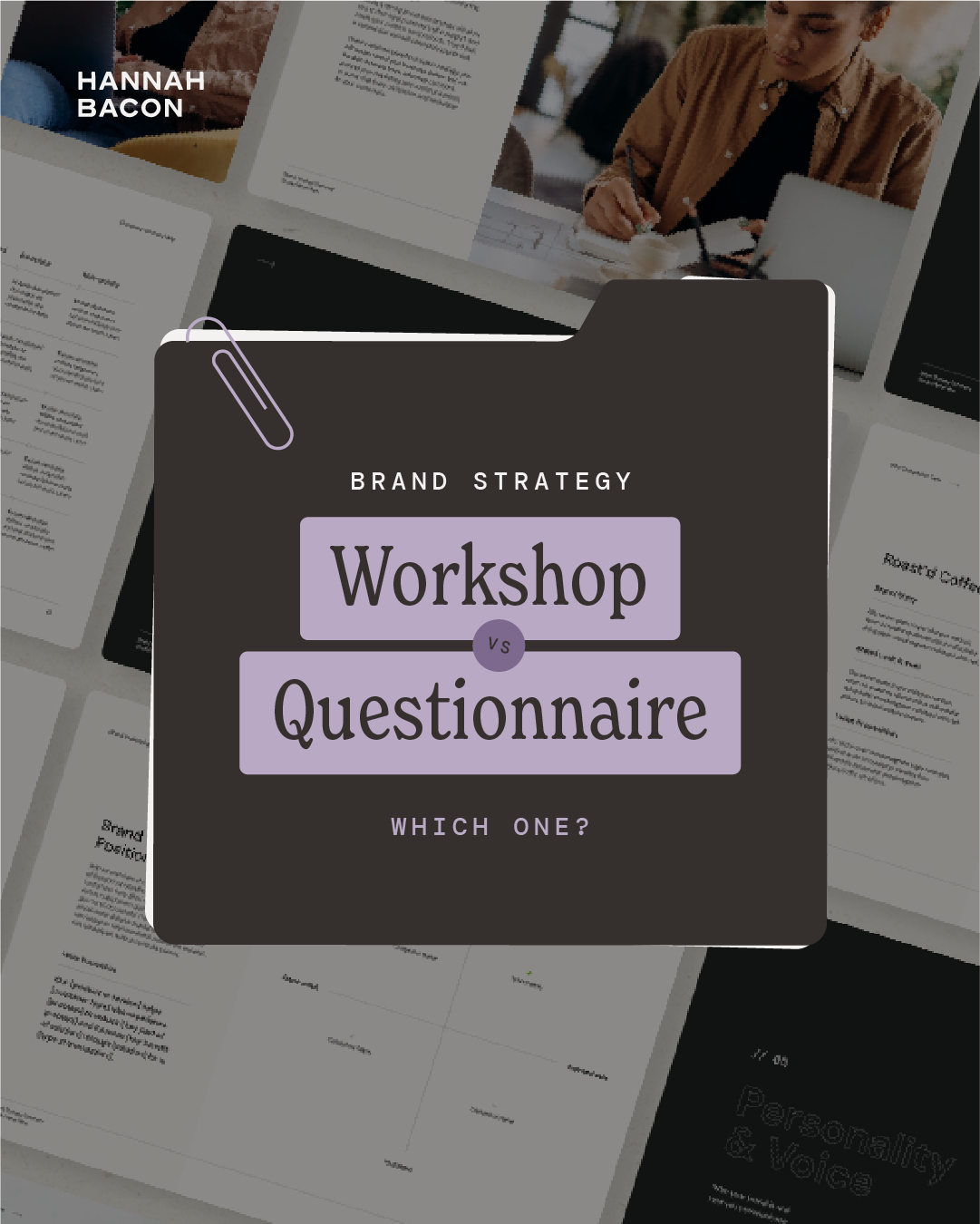bRINGING HOME THE BACONA creative resource for designers, makers, and growing brands.
What I Learned From Surveying 100+ Designers: Honest Feedback on My Templates and Business
I asked over 100 designers what they’re struggling with, what tools they use, and what kind of resources actually help—and their answers reshaped my business direction. From pricing struggles to Notion templates and mini-course ideas, here’s what I learned (and what I’m doing next).
Brand Strategy Workshops vs. Questionnaires: How to Guide Clients Through a Strategic Design Process
Work smarter, not harder—here’s how to get the info you need from clients to build strategic brands. This post covers questionnaires, workshops, and tips to confidently guide your clients through the brand-building process.
How to Write a Design Project Proposal That Wins Clients (With Template Tips)
Want to turn more inquiries into paying clients? This post shares the 6 must-have sections in a design project proposal—complete with strategy tips and a downloadable template to help you build yours fast.
Client Offboarding Guide: How to End Projects Professionally and Add Extra Value
A strong client offboarding process helps you end your projects professionally, add value, and keep clients coming back. This guide outlines what to include in your offboarding documents—and why they matter.
4 Tips for Personal Branding as a Graphic Designer (With Examples)
Struggling with your own branding? Here are four tips to help designers simplify their personal brand using logo, colour, imagery and fonts—without overthinking it.
What’s Actually Inside a Full Brand Guidelines Document?
See what goes into a full brand guidelines document—from logo use to colour palettes, tone of voice, photography style and more.
How to Create a Client Onboarding Guide That Streamlines Your Design Projects
Set your projects up for success with a strategic onboarding guide. This post covers the key sections to include—like your process, deliverables, tools, and next steps—so your clients feel confident and supported from day one.
Why Every Designer Should Include a Creative Direction in Their Process
A Creative Direction sets the tone for your design work by aligning your client with the visual strategy from the start. Learn how this tool saves time, validates your research and boosts your professionalism.
I Tried to Rebrand a Catering Company in 2 Hours Using AI (And Canva)
I created a fake brand brief with AI, then tried to design a catering brand in Canva—like a client would. Here’s what worked, what didn’t, and how I redesigned it with strategy.
I Tried Designing a Logo Like a Client Using Canva—Here’s What Happened
I used ChatGPT to write a fake brief, then designed a logo using Canva templates—like a client would. Here’s how it went and what I learned.
How to Create a 3D Vintage Postcard Text Effect in Illustrator (With Live Text!)
Use warp effects, offset strokes, pattern fills and layered shadows to build a dimensional retro text effect in Illustrator—using live, editable type.
How to Build Colour Tints in Adobe Illustrator (Without Using Opacity)
Stop adjusting opacity to create lighter colours. Learn how to build solid colour tints in Illustrator using swatches and percentage fills for a cleaner workflow.
How to Change the Colour of Your Artboard in Illustrator
Stop adding rectangles behind your white logos. Use "Simulate Colored Paper" in Illustrator to change your artboard colour without affecting exports.
How to Recover a Messed-Up Workspace in Adobe Illustrator
Learn how to save and restore your Illustrator workspace when things go off the rails. Stop the chaos, regain control, and save your favourite view.
How to Make Custom Arrow Brushes in Adobe Illustrator
Learn how to build a custom arrow brush in Adobe Illustrator that scales evenly, stays editable, and adds style to your designs.
4 Essential Tips for Working with Type on a Path in Adobe Illustrator
Learn how to work faster and cleaner with Type on a Path in Illustrator. These four pro tips will save time, reduce frustration, and improve curved type layouts.
How to Recolour PNGs in Adobe Illustrator (Without Live Trace)
Use transparency masks to recolour PNGs in Illustrator without losing their original texture. This quick method is perfect for hand-drawn and scanned artwork.
How to Add a Hand-Drawn Look to Icons in Adobe Illustrator
Learn how to create a hand-drawn look for your vector icons in Adobe Illustrator using the Width Tool, Roughen effect, and stroke styling.
How to Reposition Patterns Inside Shapes in Adobe Illustrator (Without Rebuilding Anything)
Use the tilde key and Direct Selection Tool to reposition patterns inside a shape in Adobe Illustrator. No redrawing, just fast and clean adjustments.
A Smarter Way to Create Scalloped Edges in Illustrator
Skip the zigzag effect—this Illustrator trick uses anchor points and align tools for perfect scalloped edges that are fast, clean, and fully editable.