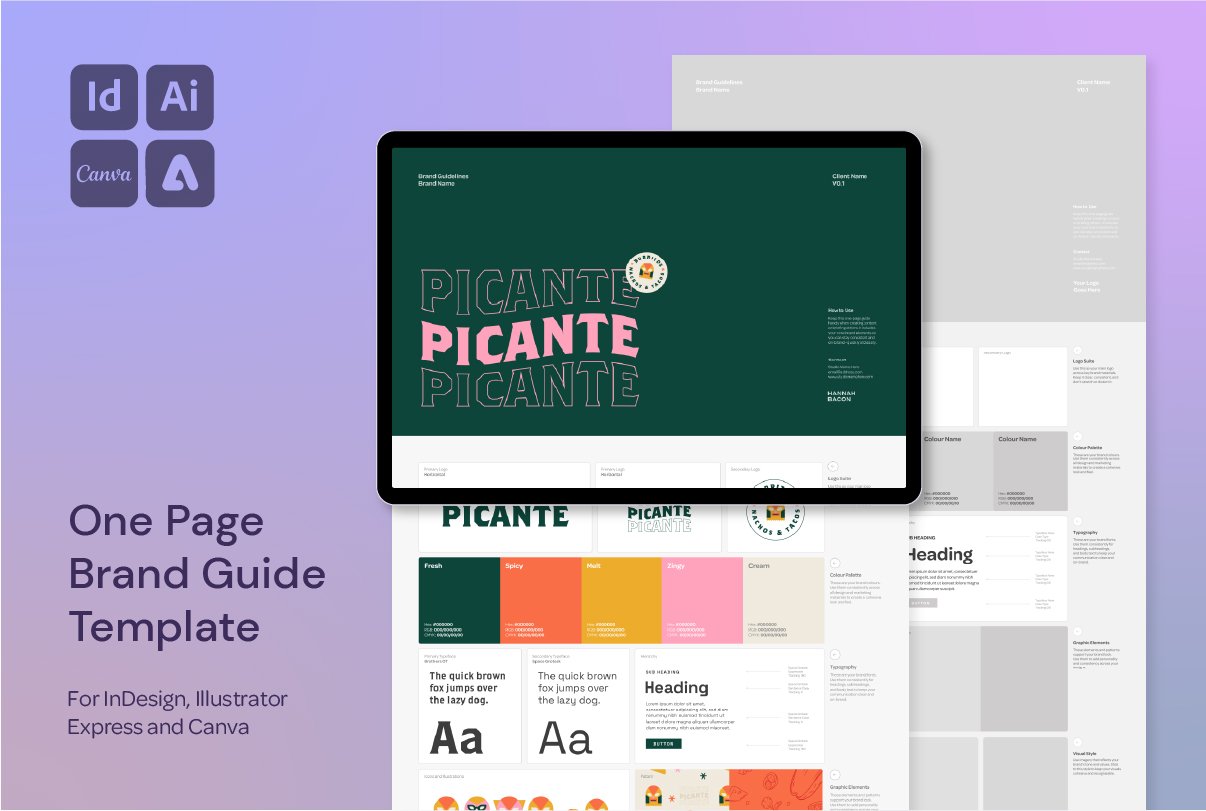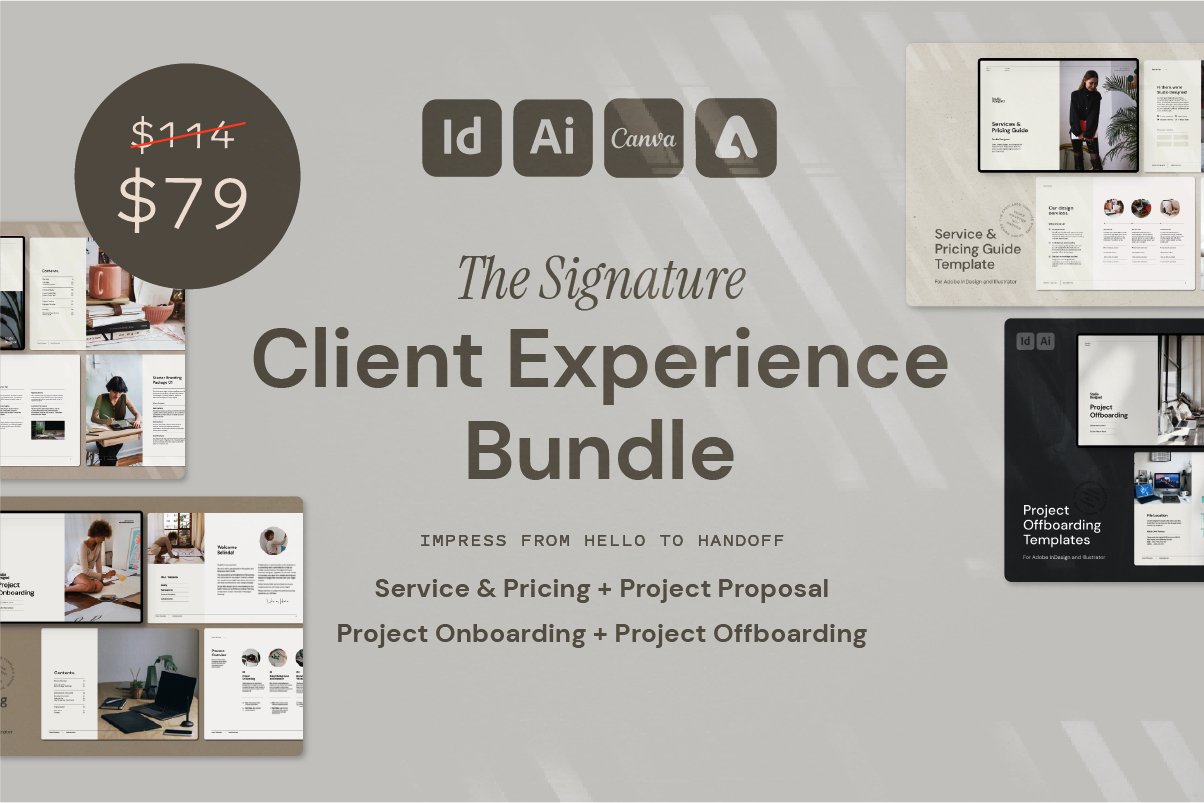Why Every Designer Should Include a Creative Direction in Their Process
Include a Creative Direction in Your Process
If you're a designer working with clients, you know how crucial it is to be on the same page before diving into the creative. A Creative Direction document does exactly that—it ensures alignment, clarity, and saves you hours of back-and-forth.
This blog post walks you through what to include and why it matters.
What Is a Creative Direction?
A Creative Direction is a series of moodboards paired with a written concept that outlines the visual direction for a project. It includes everything from colour palettes and font inspiration to photography style and graphic treatments.
💡 Think of it as your design compass—keeping both you and your client focused and aligned before you start creating.
What Should You Include in a Creative Direction?
The Creative Direction Template isn’t just a pretty document—it's a functional tool designed to clarify direction, streamline collaboration, and give your project a strong strategic foundation. Here's a deeper dive into each section:
1. Intro & Project Objective
This section orients your client and gives the document context.
Title Page: Includes your project name, client details, and date. A polished starting point that signals professionalism.
Contents Page: A clear overview of what’s included in the document, so your client can easily navigate through.
Project Objective: This outlines the main goal of the project—what problem you're solving or the unique positioning you're aiming to communicate. It ensures that every design choice is rooted in purpose.
2. Research Findings
Before the creative starts, strategy leads the way.
Key Findings (4–6): These insights are drawn from your initial brand strategy session or discovery work. They could be audience insights, competitor analysis, or brand values.
Actions to Take: For each insight, list actionable responses—how you'll address those findings through visual design.
Impact on Design Approach: Explain how these findings will shape decisions like layout, typography, tone, or colour. This helps the client see the logic behind your creative direction and feel confident in your process.
3. Moodboards
Here’s where visuals start to come to life.
Title of Direction: Each direction should feel intentional. Give it a title that captures the essence of the moodboard (e.g. “Bold & Brave” or “Understated Elegance”).
Concept Overview: A short paragraph explaining the idea behind the visuals. This connects the dots between your strategy and the chosen aesthetic.
Specific Points from Images: Annotate or highlight visual elements—like textures, font pairings, photo composition, or colour use—that are worth noting. Help your client understand why each image is there and how it contributes to the overall direction.
4. Tips for Feedback
Set your clients up to give you clear, useful feedback.
How to Submit Feedback: Outline the preferred method (e.g., via email, shared PDF comments, Notion, etc.) to avoid scattered input.
Timelines & Turnaround: Clearly state when feedback is due and when revisions will be delivered to manage expectations.
Tips for Good Feedback: Offer examples of helpful vs vague feedback. Encourage specificity, and remind them to consider the strategy, not just personal taste.
5. Next Steps
Clarify what happens after the Creative Direction is shared.
Instructions on Selecting: If you’ve presented multiple directions, explain how to choose one and what criteria to consider (alignment with strategy, ideal audience, brand tone).
How to Provide Feedback: Remind them how and where to respond. You can even include a prompt or checklist.
What Happens Next: Set the stage for your design phase. Will you start on logo concepts? A brand identity suite? Reinforce that this is a checkpoint and not the end product.
Ready to Try It?
You can grab my Creative Direction Template for Adobe InDesign and Illustrator below! It’s designed to be easy to use, beautifully laid out, and client-friendly—so you can impress your clients and streamline your process. Check out the Design Shop for tons more templates and freebies to help you level up your business.
Final Thoughts
The more clarity you bring to your creative projects early on, the smoother everything runs. A Creative Direction helps you start strong, stay aligned, and deliver designs with confidence. Try it with your next client project—you’ll never look back.
Want More Time-Saving Tools and Freebies?
This process is just one of the techniques I share across my design templates and digital assets, made especially for designers who want professional results—without starting from scratch every time.