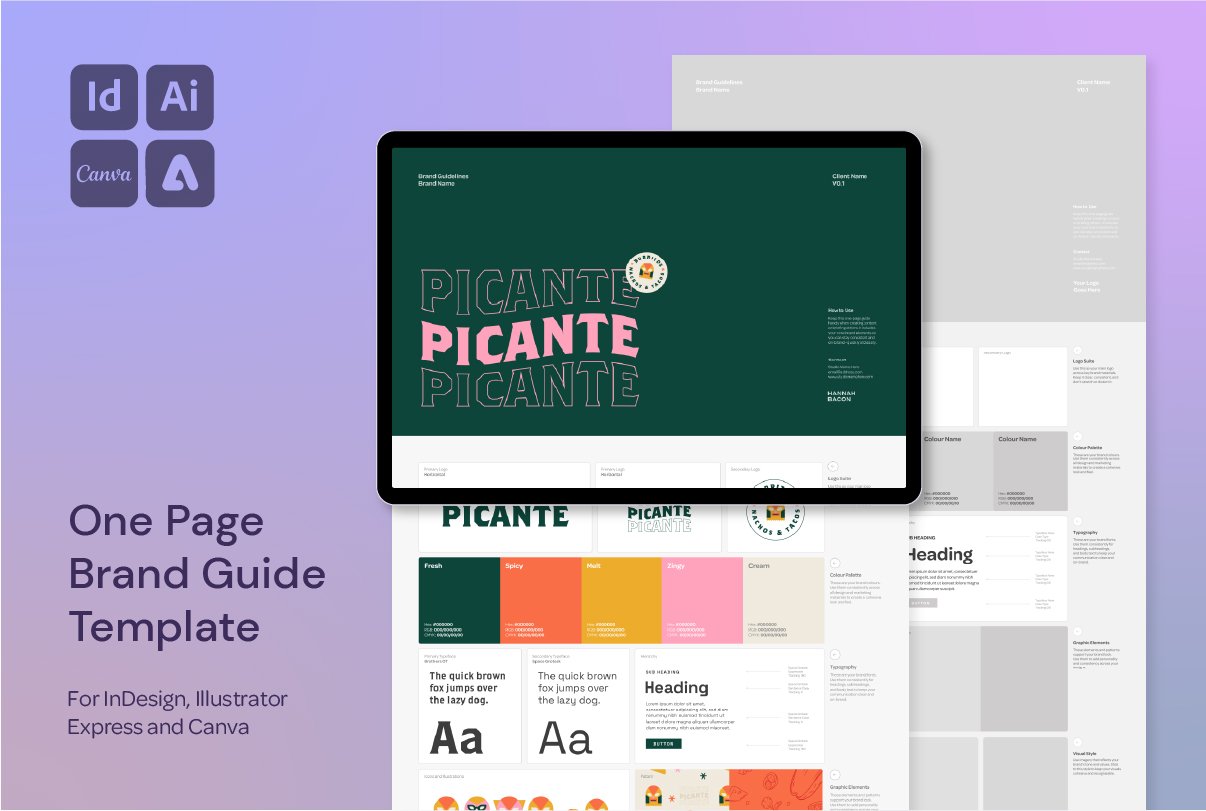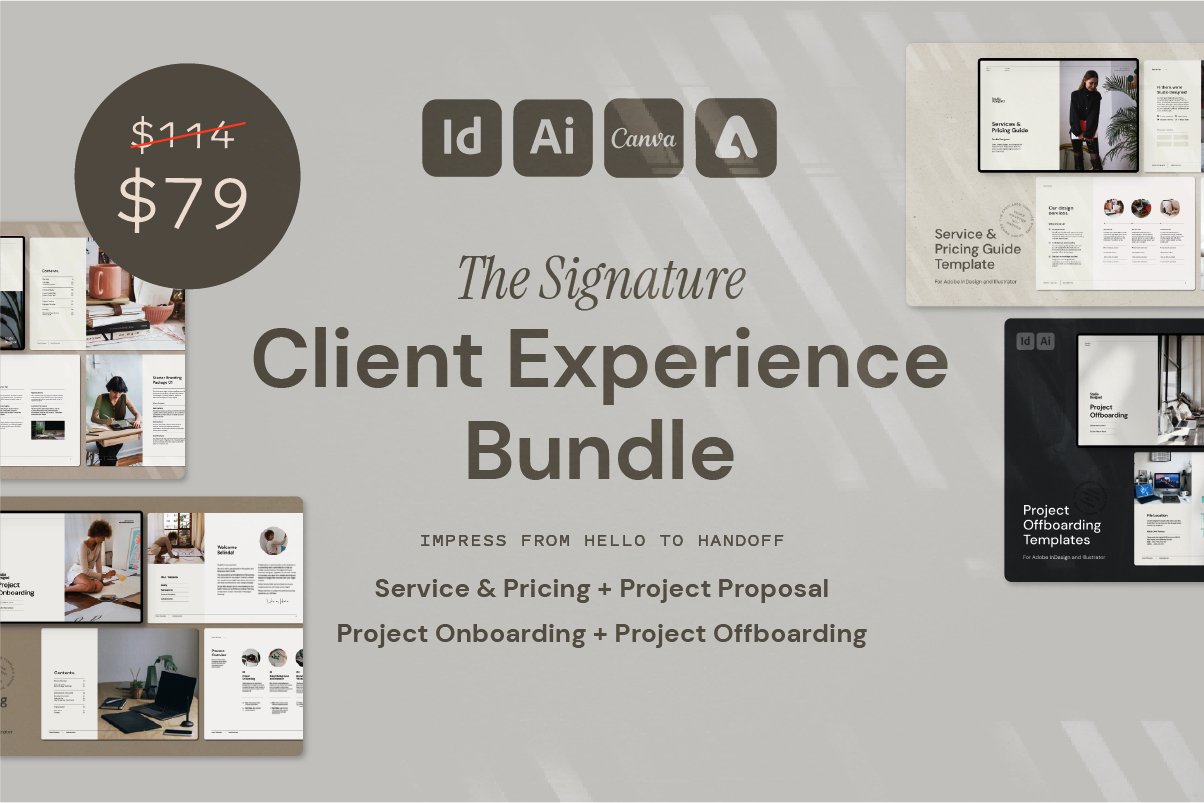Building a Brand in Two Hours Using ChatGPT + Canva (Kind Of)
I Tried to Build a Brand in Two Hours Using ChatGPT—Here’s How It Went
Here we go again… another two-hour brand challenge. I don’t know why I keep doing this to myself—but it’s always a fun ride.
This time I handed over the reins to ChatGPT to generate a brand concept from scratch, including the business name, what it sells, a colour palette, and logo ideas. Then I jumped into Canva to make it all come to life with some fast-paced design moves and maybe a tiny bit of creative chaos.
Spoiler alert: It did not take two hours. Oops.
If you want to join in and try this yourself, check out my post about the challenge below.
You can check out this post (and lots more!) over on my Instagram Page @hannah.bacon.design
The ‘existing’ logo from Canva and Ai colour palette
The Rebrand (it did not take 2hrs)
I designed icons and packaging
New brand patterns
Let’s see how it went…
The Brand Prompt (Courtesy of ChatGPT)
I gave ChatGPT the following task:
“Create a brand concept including a name, product offering, colour palette, and logo elements. Keep it outdoorsy, organic, and a little rugged.”
And it delivered. The concept was centred around forest themes and trail markers, with a rustic and natural vibe.
It even gave me:
A name (not bad!)
A muted green-brown colour palette
Logo inspiration: trees, trail markers, hand-drawn elements
Style suggestions: organic, hand-crafted, and nature-inspired
Designing the Brand in Canva
With the concept in hand, I opened Canva, plugged in the colour codes, and started building:
A handwritten-style font as the brand’s wordmark
Swapped the “i” for a little illustrated tree—because of course I did
Added map-inspired patterns and forest iconography
Created hand-drawn-style icons to layer in that rustic feel
Tweaked the colour palette to make it feel a little brighter and more alive
Designed mock product labels in various colour combos
Built supporting patterns using the icon set + topographical lines
Let’s just say it was vibing… but definitely not finished in two hours.
Challenge Recap: What Worked + What Didn’t
What worked:
Using ChatGPT for concept generation was a great way to skip the “blank page” part
Leaning into map elements + natural icons created strong brand cohesion
What didn’t work (aka: why I failed the 2-hour mark):
Mockups, icons, and pattern design took longer than expected
Refining the colour palette and type hierarchy added more back-and-forth than planned
Turns out, I don’t know how to not go all in
Final Thoughts
Even though the two-hour limit was technically a bust, this challenge was a fun way to stretch some creative muscles and show how helpful a tool like ChatGPT can be when you're stuck at square one.
Would I do it again? Absolutely.
Would I expect to actually finish in two hours? …Well, not this time.
Want More Time-Saving Tools and Freebies?
This process is just one of the techniques I share across my design templates and digital assets, made especially for designers who want professional results—without starting from scratch every time.