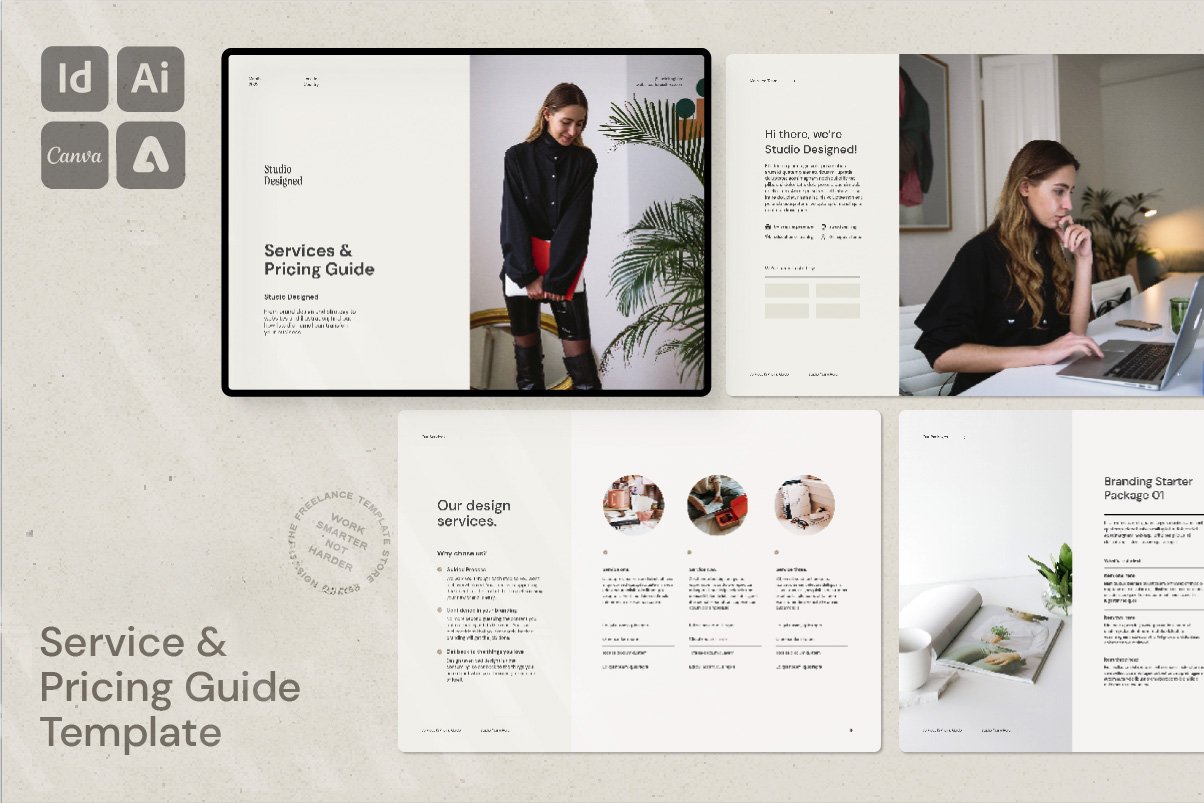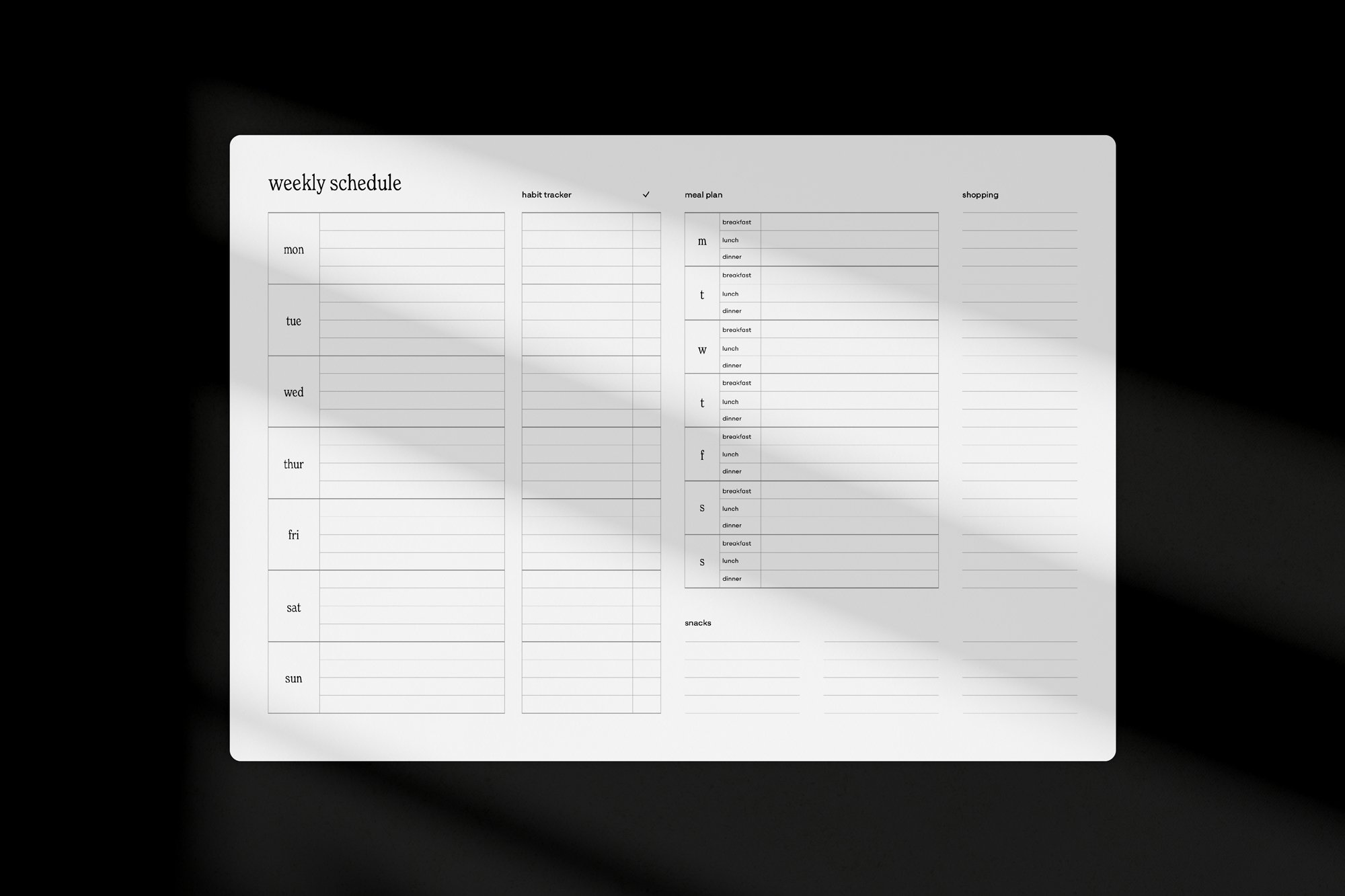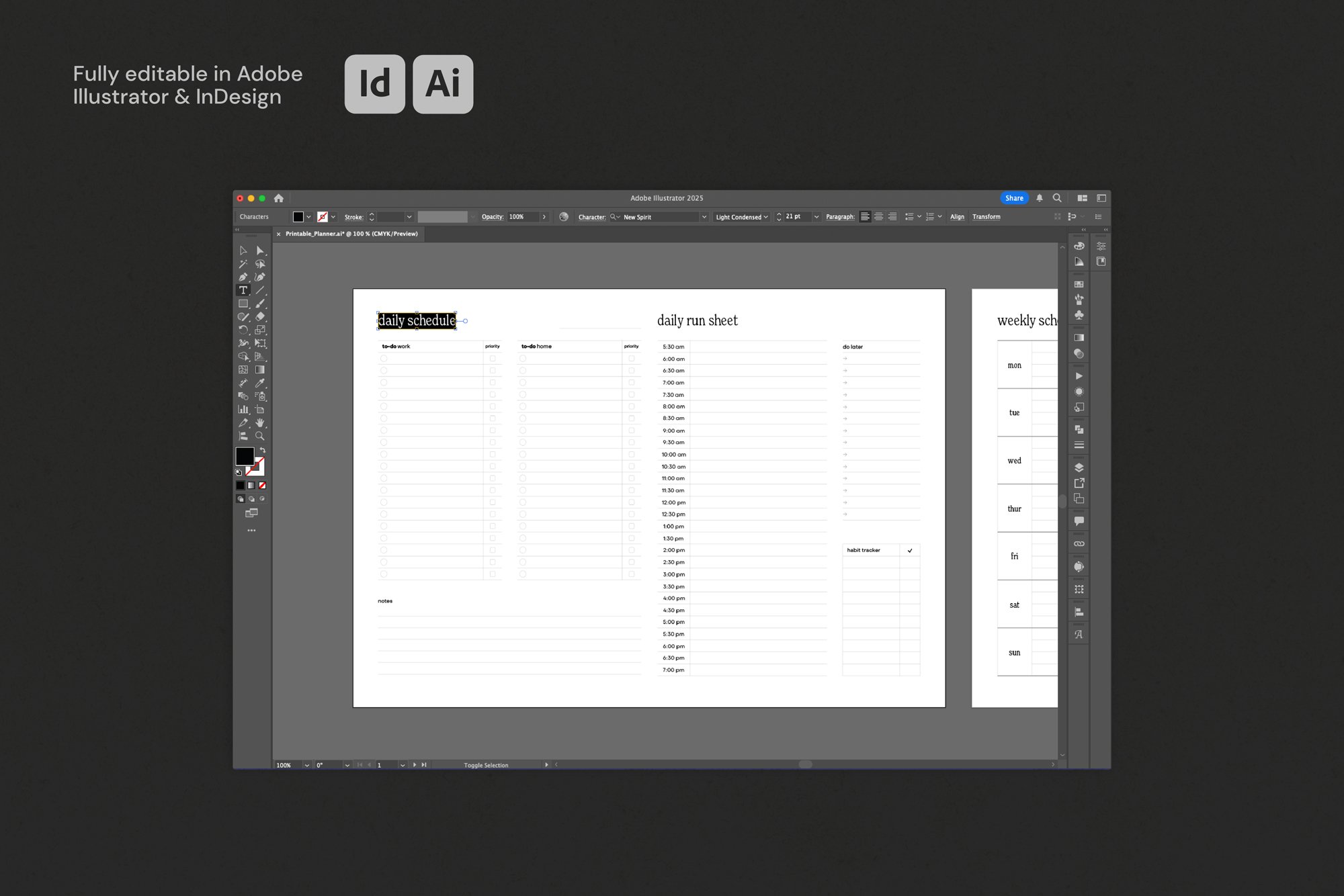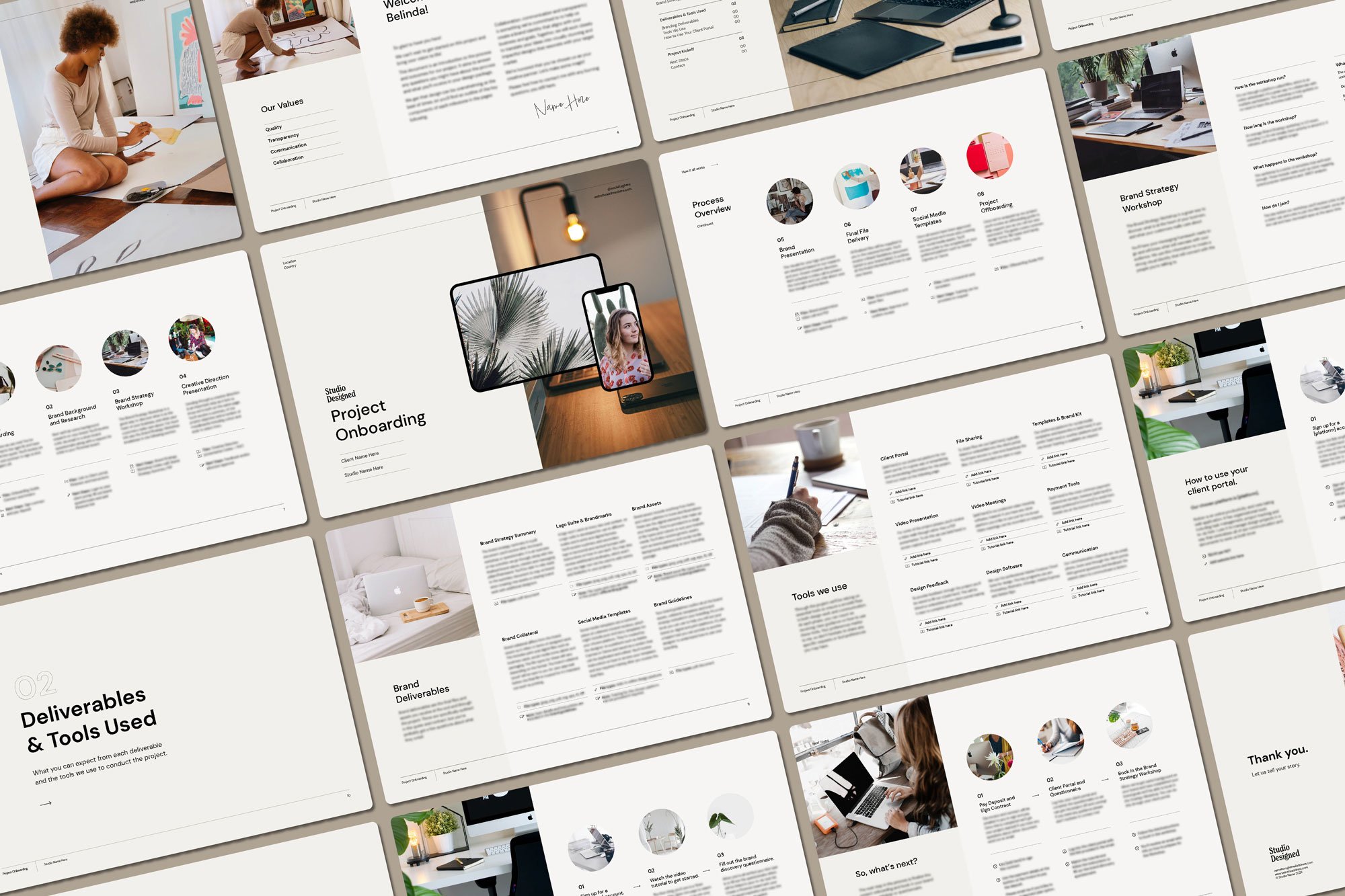For use with
Adobe Illustrator or InDesign
-
A4 Return Brief Template for Adobe Indesign and Adobe Illustrator
4 pages
Files for Adobe Illustrator and Adobe InDesign
Example PDF
Fonts used
Terms and Conditions
Sections include:
Project Overview
Project Scope
Creative Direction
Project Process
-
Simply drop in and mask your images in Adobe Illustrator (instructions included in template), insert images into image frames in Adobe InDesign. Please note there are some very minor stylistic differences between each file type due to the nature of each application. Images are not included but can be sourced from unsplash.com under the creative commons licensing.
-
This document uses the Google Font ‘DM Sans’ which is provided in the download files. Please install the fonts before opening using the provided files or through the Google Fonts online Library.
-
You’ll receive a link to download the item upon purchase.
-
For commercial use (please see the terms and conditions for more information). No returns, refunds or exchanges accepted, but please contact me if you have any issues with the digital product at hannah@hannahbacondesign.com