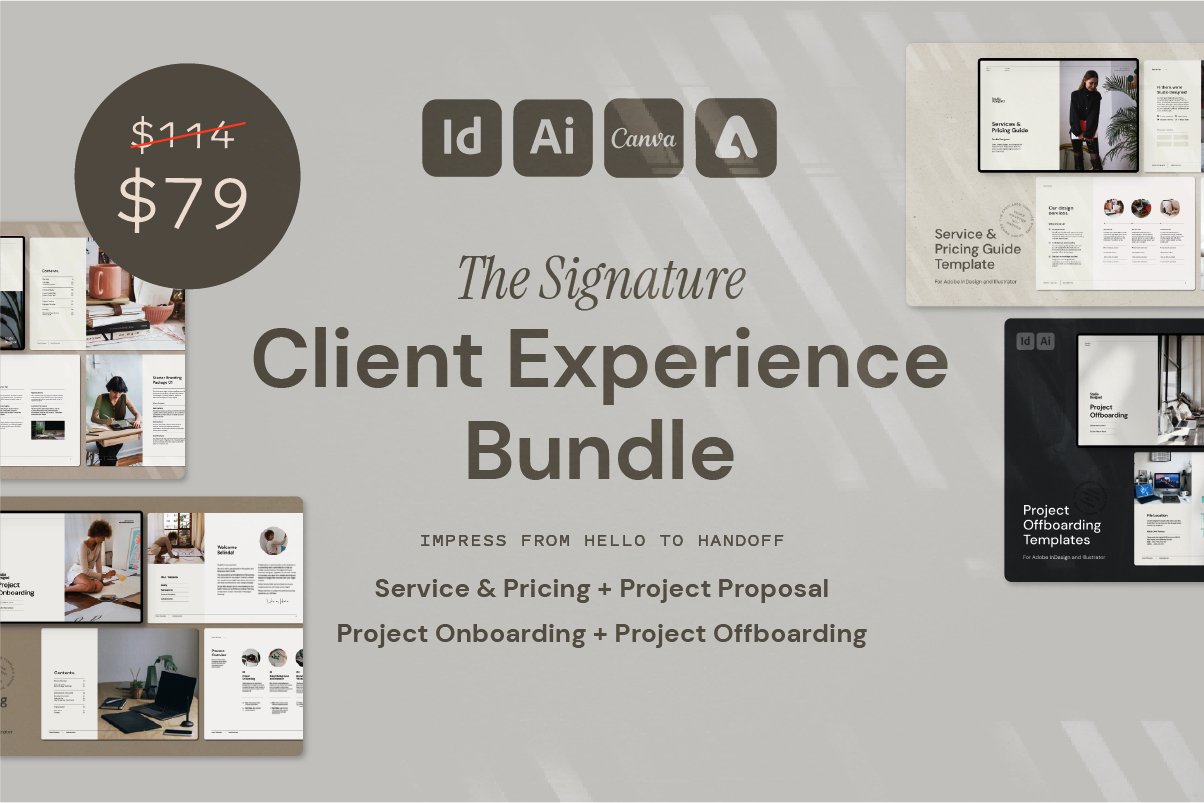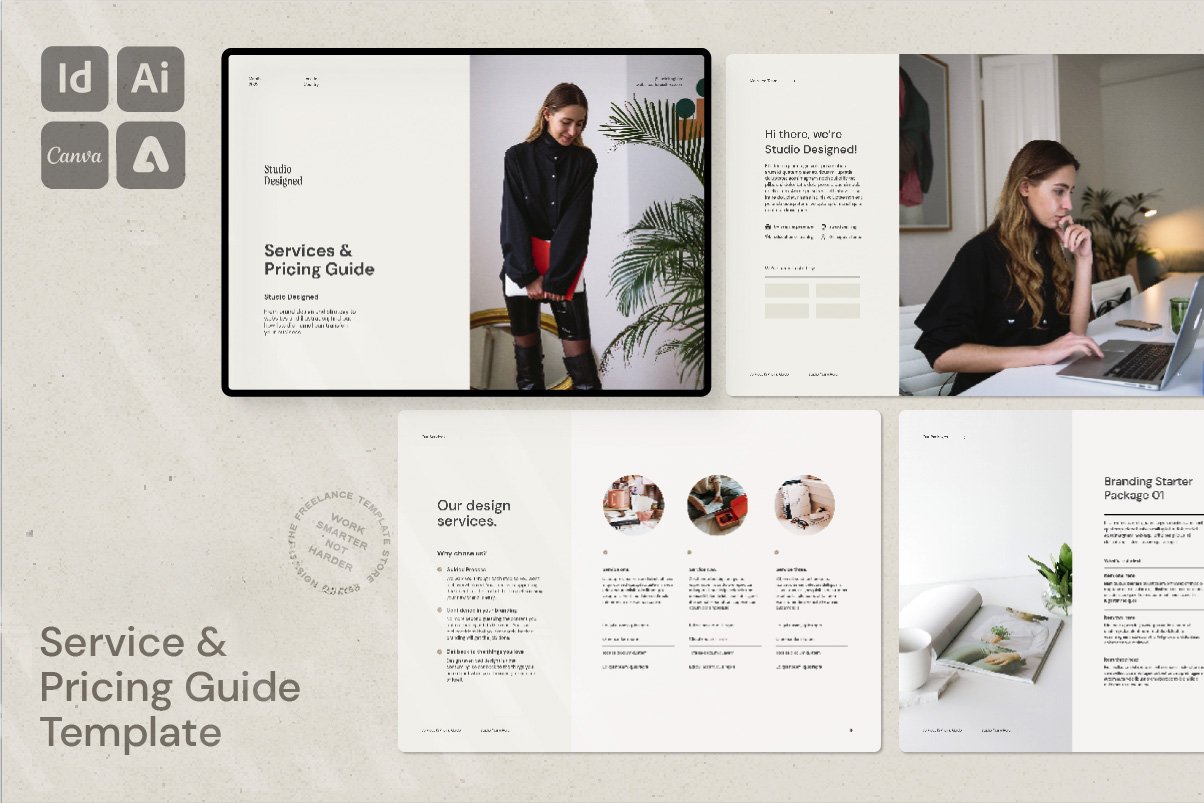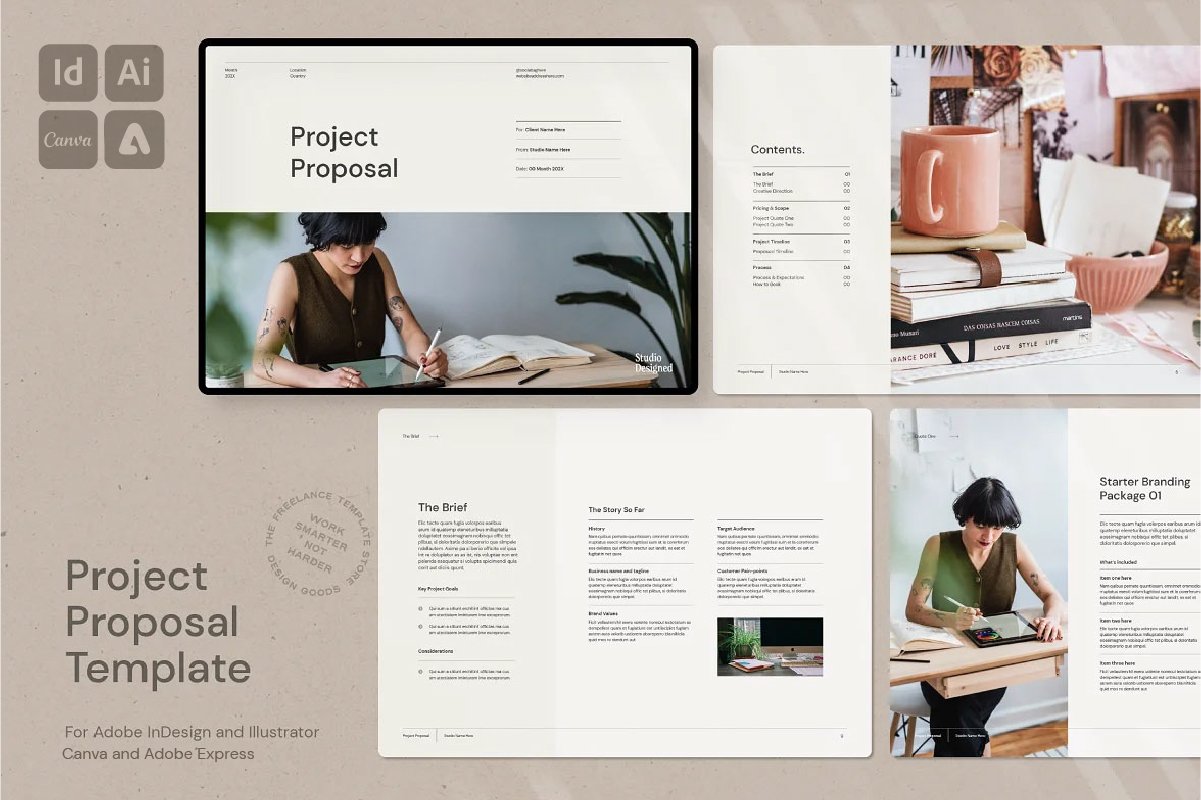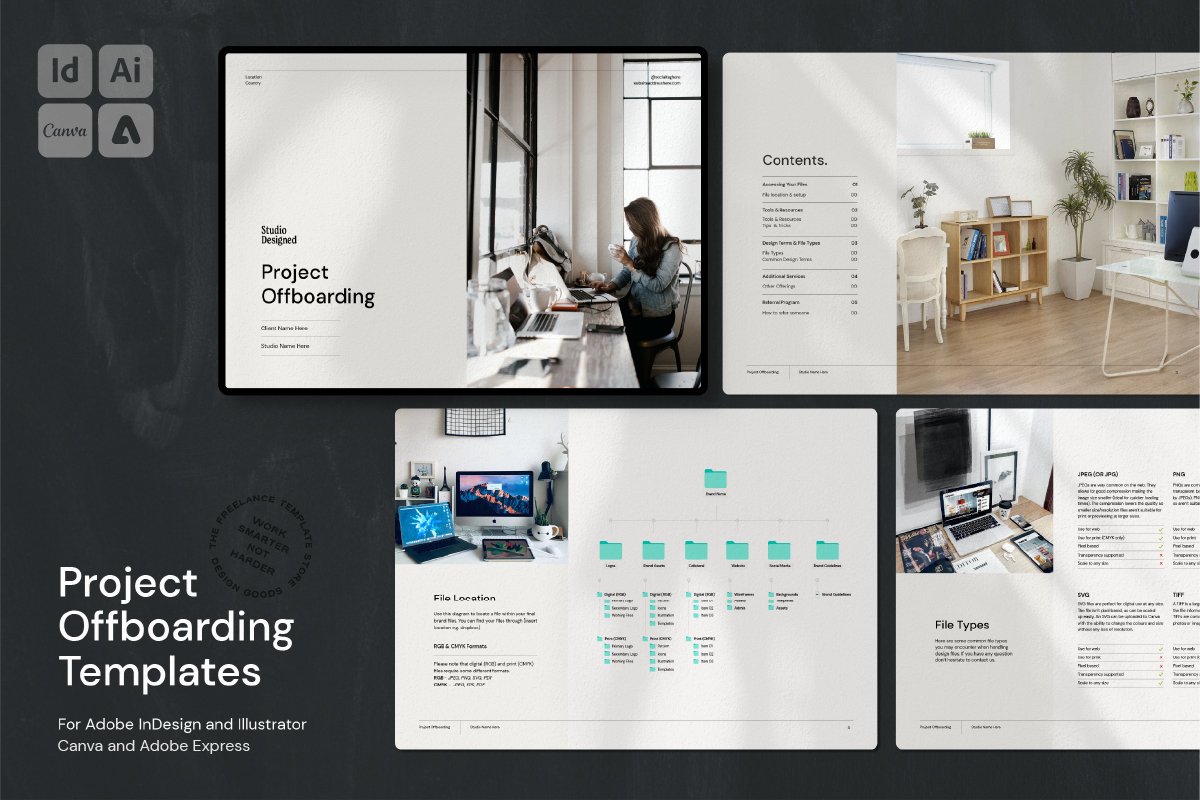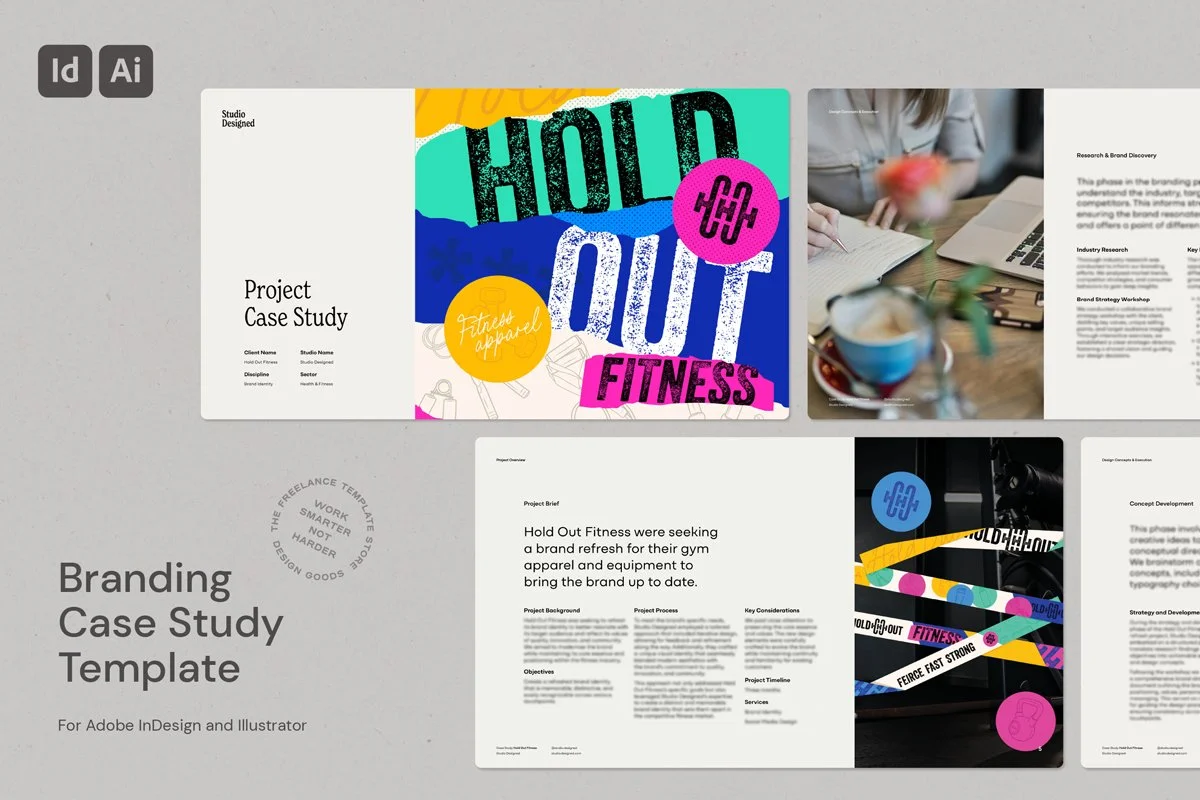For use with
Adobe Illustrator and InDesign
-
35 professionally designed pages in RGB sized at 1920x1080px
8 fully customisable sections including: About the Brand, Brandmarks, Colour, Typography, Graphic Elements, Imagery, Brand Applications and Contact
Native easy to use editable mockups for stationery, mobile and tablet, Instagram and Facebook posts
Industry standard ‘Do’s and Don’t’ so you can let you client know about file handling and best practice
Paragraph styles and colour swatches in the InDesign and Illustration files
Preview PDF
Terms and Conditions
-
Simply drop in and mask your images in Adobe Illustrator (instructions included in template), insert images into image frames in Adobe InDesign and insert your images into image frames in Canva (instructions included in page comments). Please note there are some very minor stylistic differences between each file type due to the nature of each application. Images are not included but can be sourced from unsplash.com under the creative commons licensing.goes here
-
This document uses the Google Fonts Montserrat, Lexend Exa and Averia Serif Libre which are provided in the download files. Please install the fonts before opening using the provided files or through the Google Fonts online Library.
-
You’ll receive a link to download the item upon purchase.
-
For commercial use (please see the terms and conditions for more information). No returns, refunds or exchanges accepted, but please contact me if you have any issues with the digital product at hannah@hannahbacondesign.com