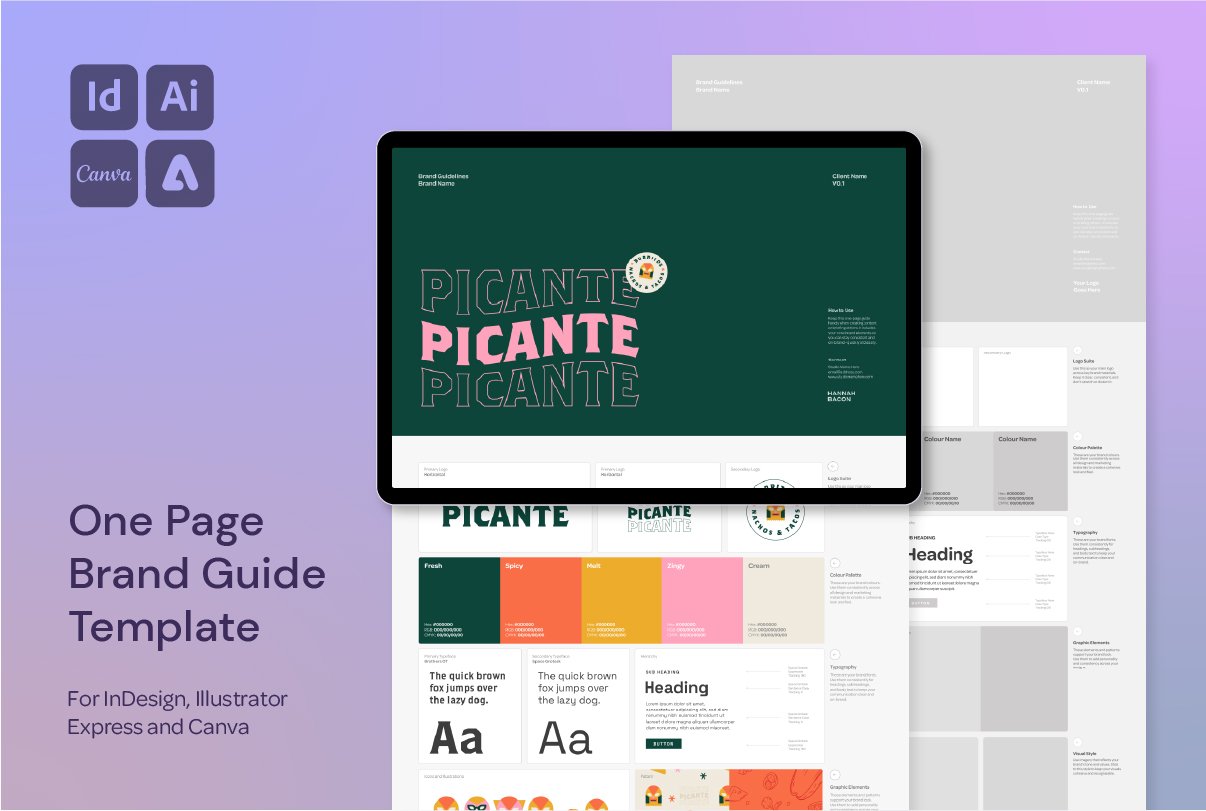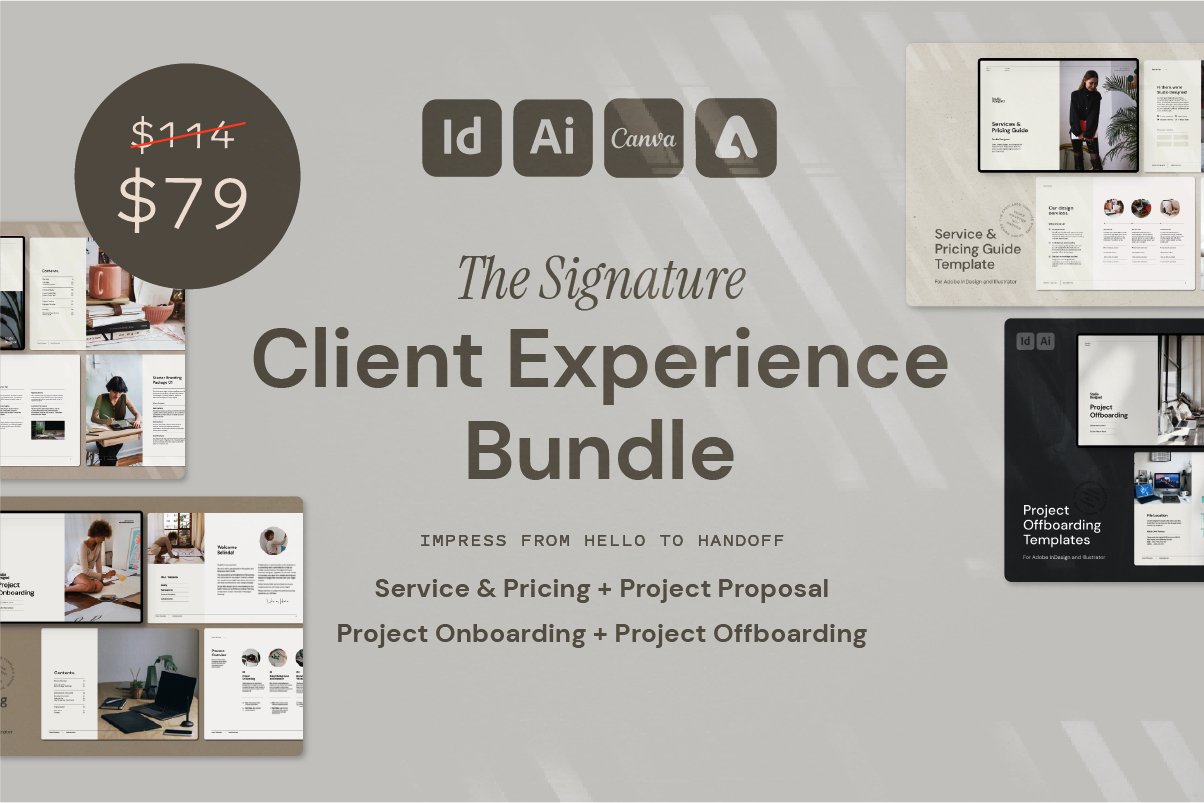Designing DIY Band Merch for My Kids Using Adobe Illustrator
How I Made Custom Band Merch for My Kids with Adobe Illustrator & Screen Printing
Once a punk kid, always a punk at heart. Back in my band days, I loved designing and wearing handmade patches—usually stitched to a denim vest, ink smudges and all. Now, years later, I had the absolute joy of revisiting that world in a totally new way: making band merch for my four-year-olds.
This was part creative project, part chaos, and completely fun—from naming their fictional band to designing the patch artwork in Adobe Illustrator and screen printing the final pieces at home. If you’ve ever wanted to bring your design work into something more personal and tangible, this might just inspire your next project.
Note:
This project was created in partnership with Adobe Design, where I was invited to share how I bring creativity into everyday life as a designer for their Instagram account. A big thank you to Adobe for the opportunity to share this creative crossover between parenting, punk, and Illustrator!
You can check out this video (and lots more!) over on my Instagram Page @hannah.bacon.design
Let’s Rock’n’Roll!
Step 1: The Band Is Born
First things first—every band needs a name. So after some highly official brainstorming (read: a wall walk and snack-fuelled shouting session), "The Banana Milkshakes" were born. Naturally.
Step 2: Craft Store Haul
We made a quick trip to the local craft store to pick up:
Cotton fabric
Fabric paint
Basic tools for cutting and sewing
A few extra supplies for screen printing at home
It was nothing fancy, just the essentials to keep things flexible and creative.
Step 3: Design in Adobe Illustrator
Once home, I opened Adobe Illustrator to start designing the band logo. I kept the color palette bold and kid-friendly, while making sure the artwork would translate well to fabric printing. Illustrator made it easy to test out layout and color variations before committing to the final look.
I then separated the artwork into individual screen layers for each color, which helped streamline the screen printing process later on.
Step 4: Screen Printing the Patches
After a few test prints (and a little trial and error), I got a clean set of patches printed on fabric using the screens I’d prepped. The key here was keeping the shapes simple and the colors bold—and being OK with the imperfections that come with hand-printing.
Step 5: Stitching the Final Product
I hand-stitched each patch onto the back of their little jackets, and just like that, the Banana Milkshakes had their first official piece of merch. No tour planned just yet… but it’s only a matter of time, right?
Want More Time-Saving Tools and Freebies?
This process is just one of the techniques I share across my design templates and digital assets, made especially for designers who want professional results—without starting from scratch every time.