Text Effects
These use text and a rectangle box with separate effects. Update your text (or use an image if you want).
01_single-block-text
02_double-block-text
03_tripple-block-text
04_text-block-reveal_pop
05_text-block-reveal_static
06_text-block-reveal_roll
Multi Effect
These include a number of different animated elements or more complex elements. The are still very easy to use and no animation skill is required.
01_loading-bar
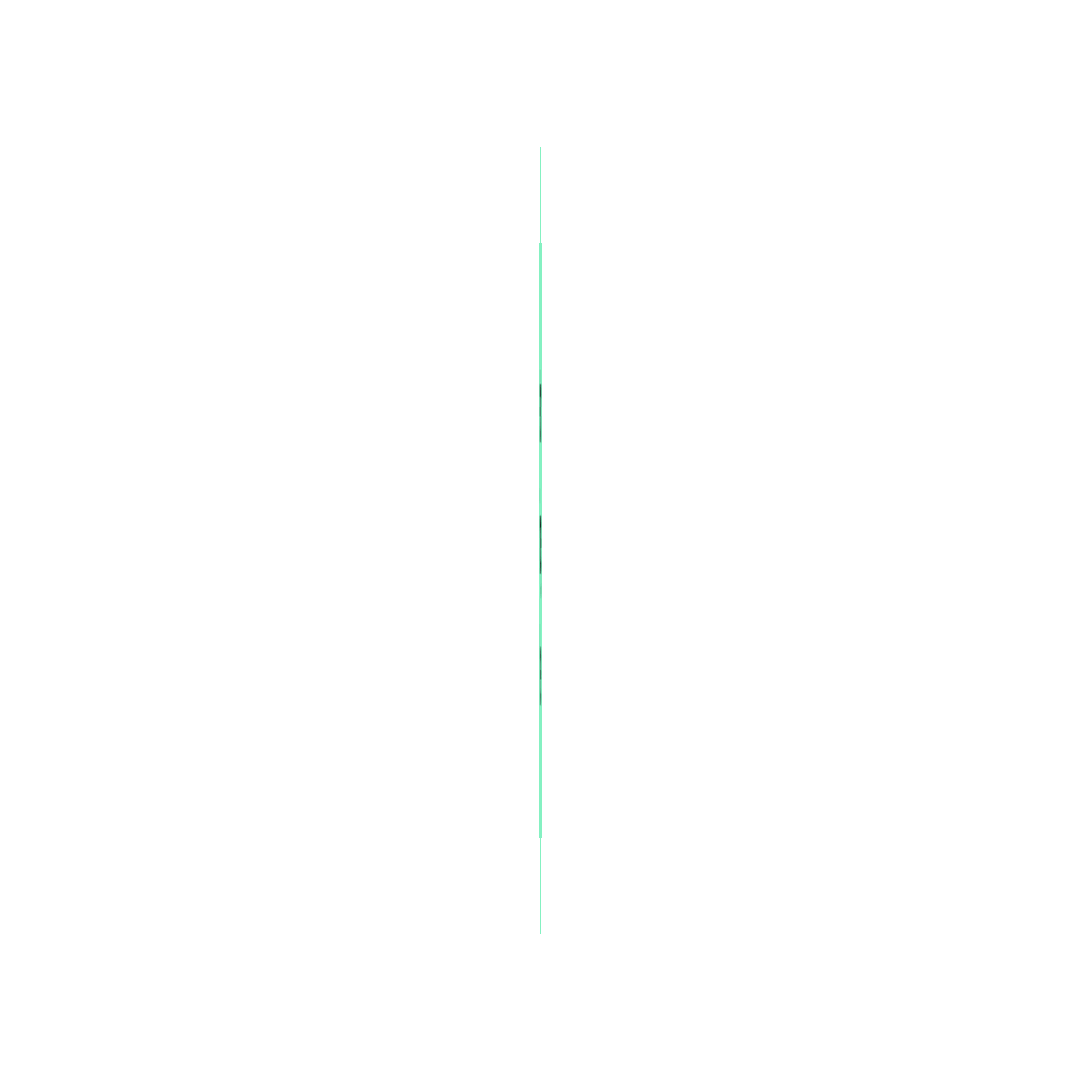
02_coin-spin-fast
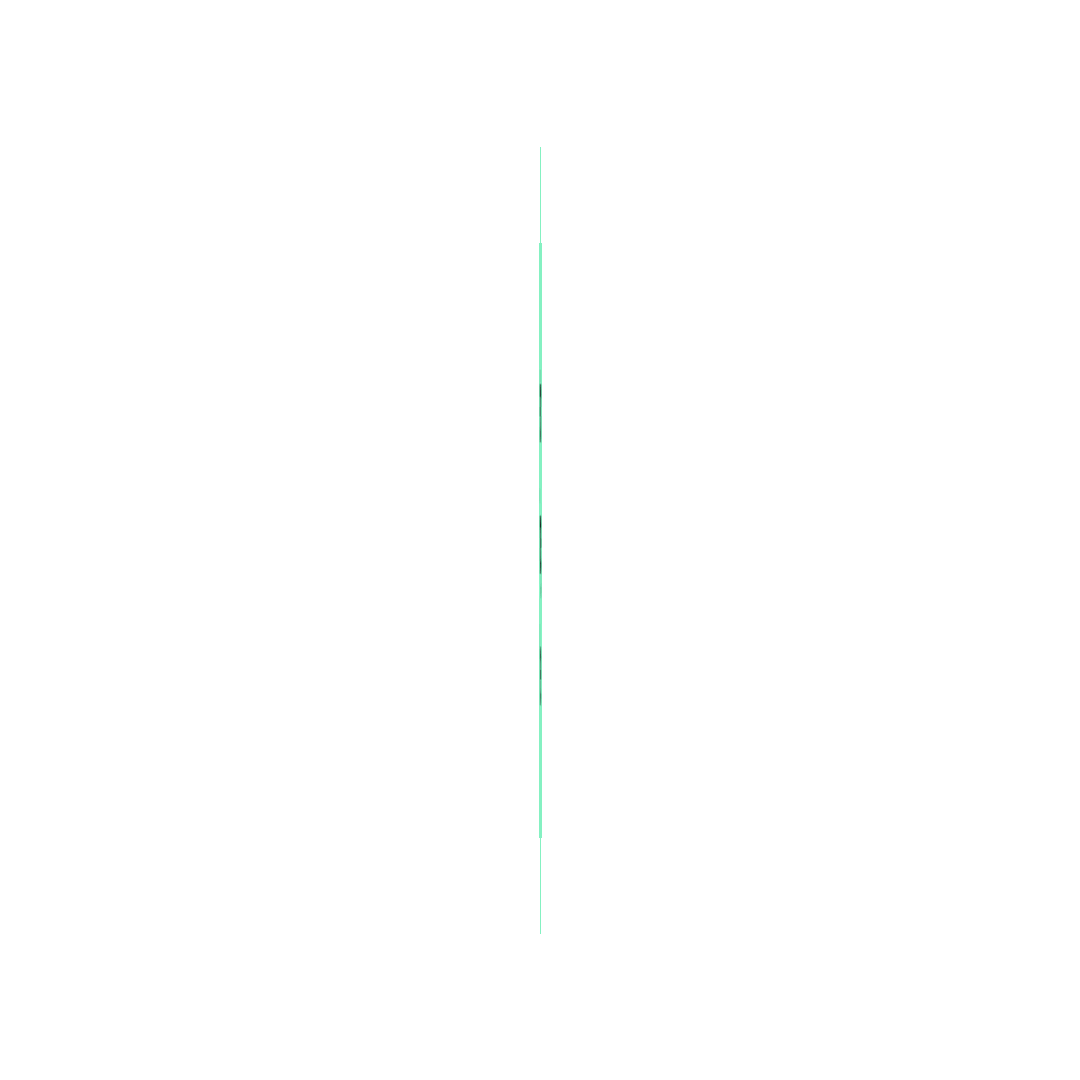
03_coin-spin-slow
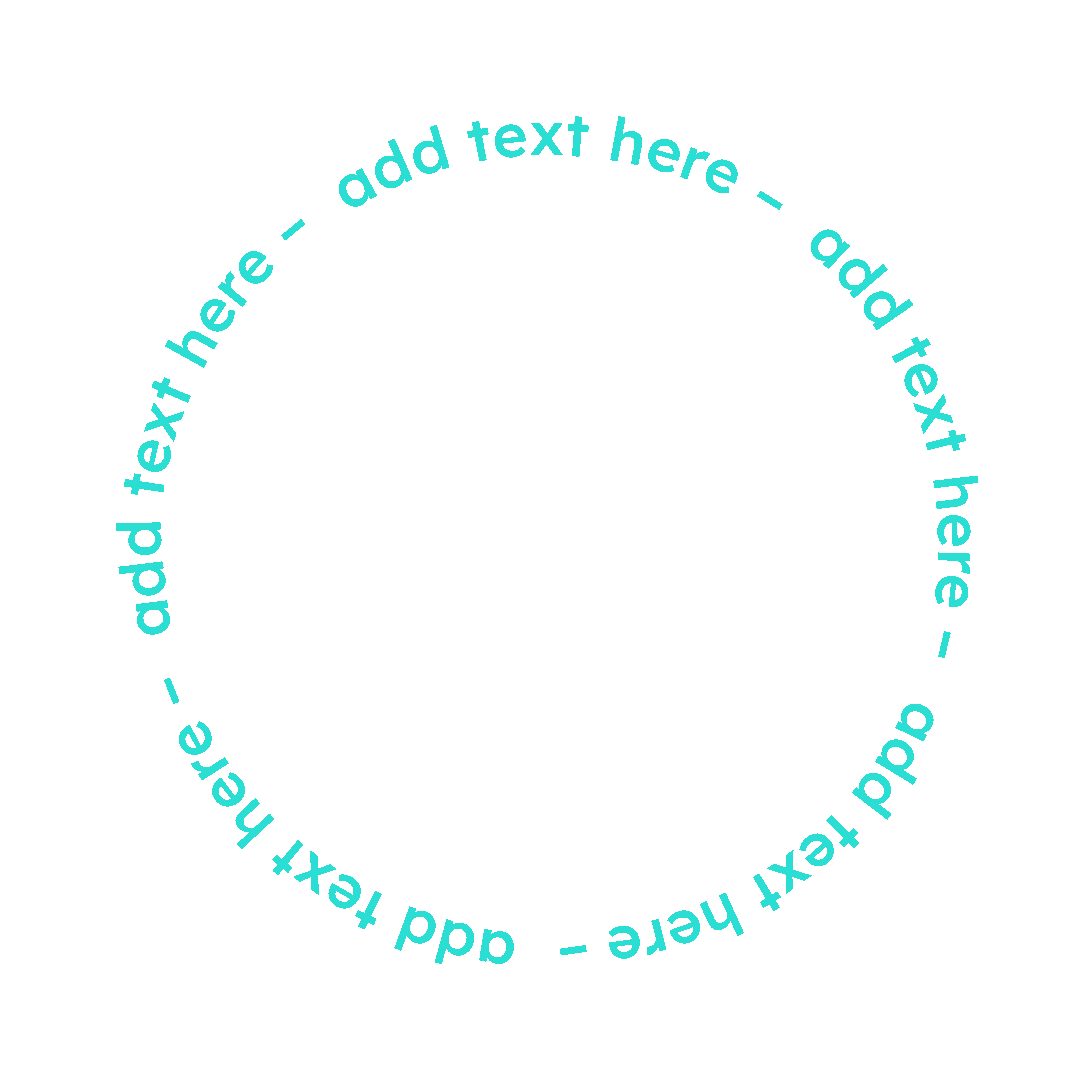
04_pop-text-rotate
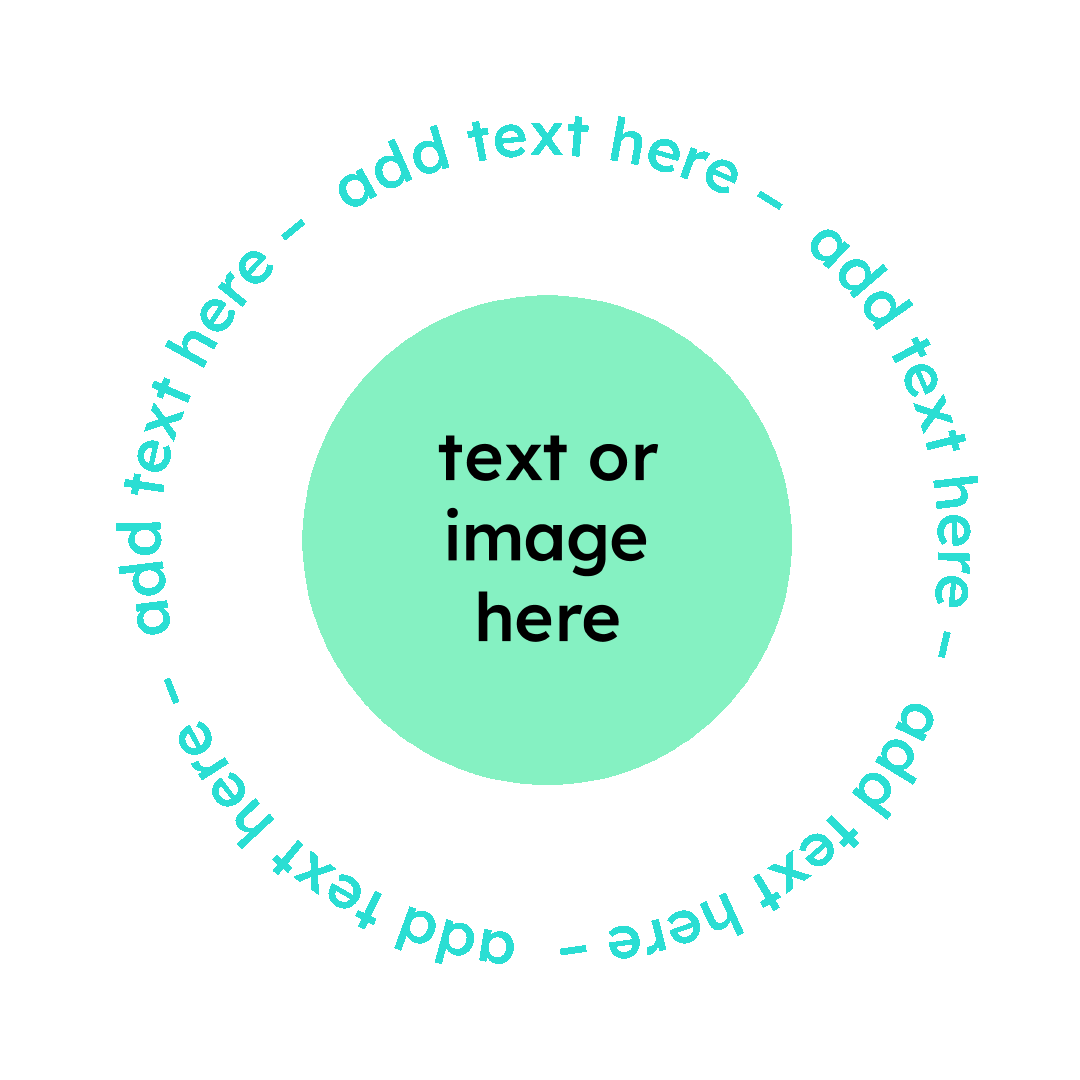
05_text-rotate
06_brush-reveal
07_text-scale_double
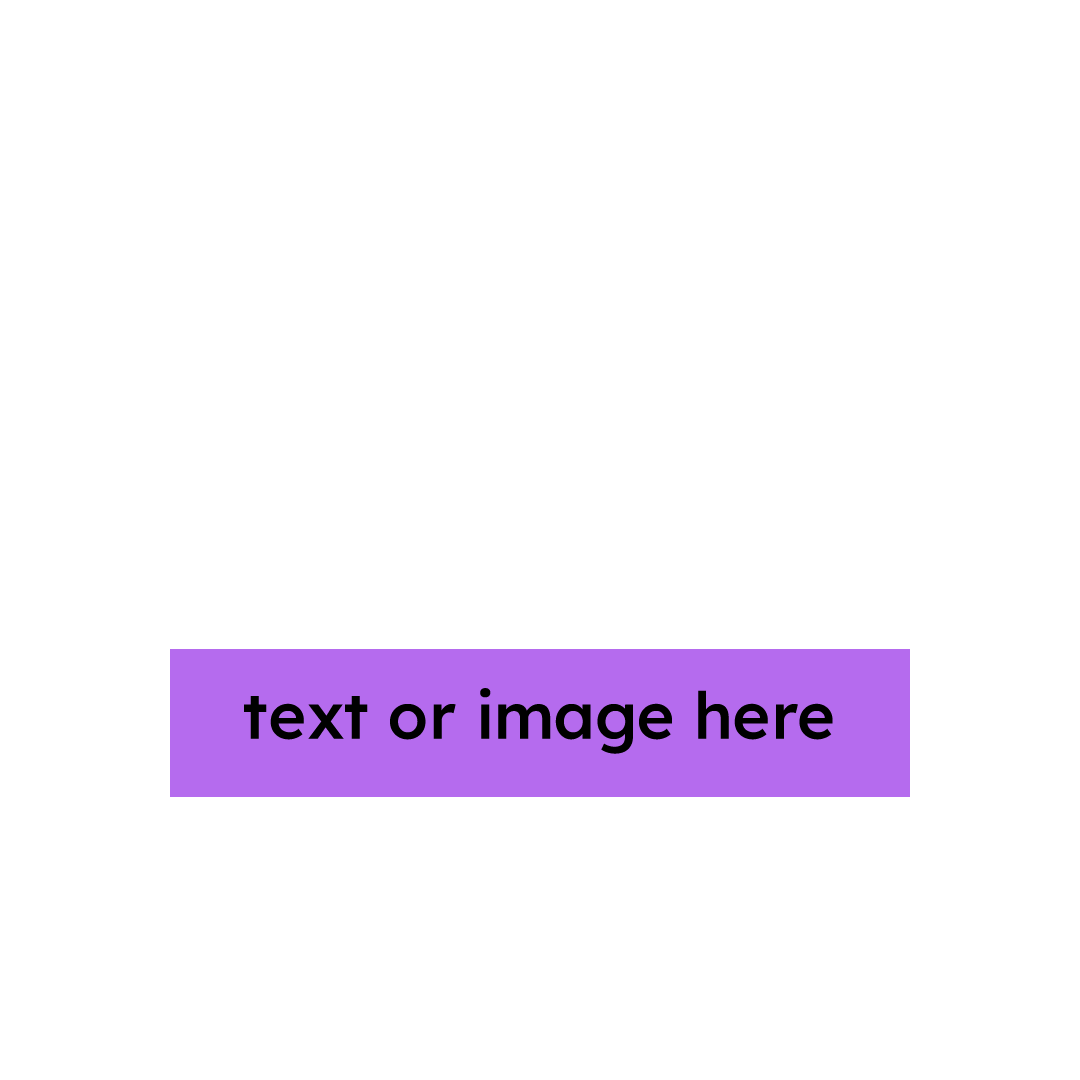
08_text-rock_pop
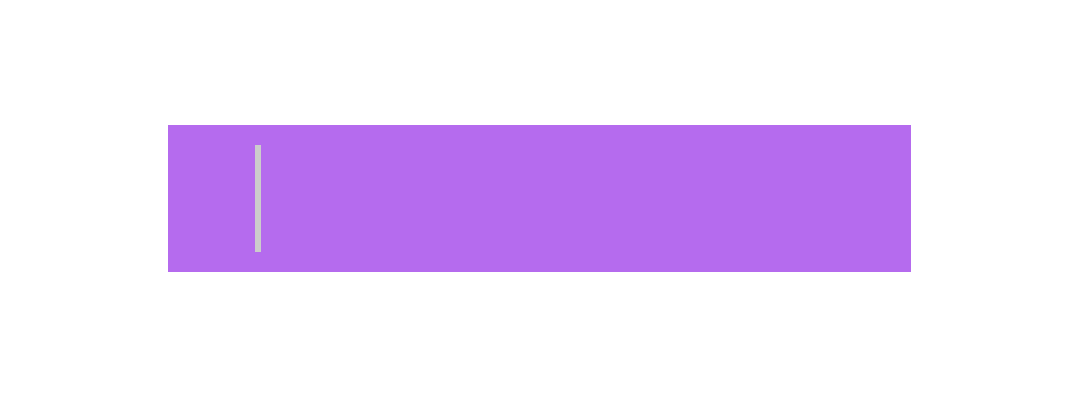
09_text-type-in
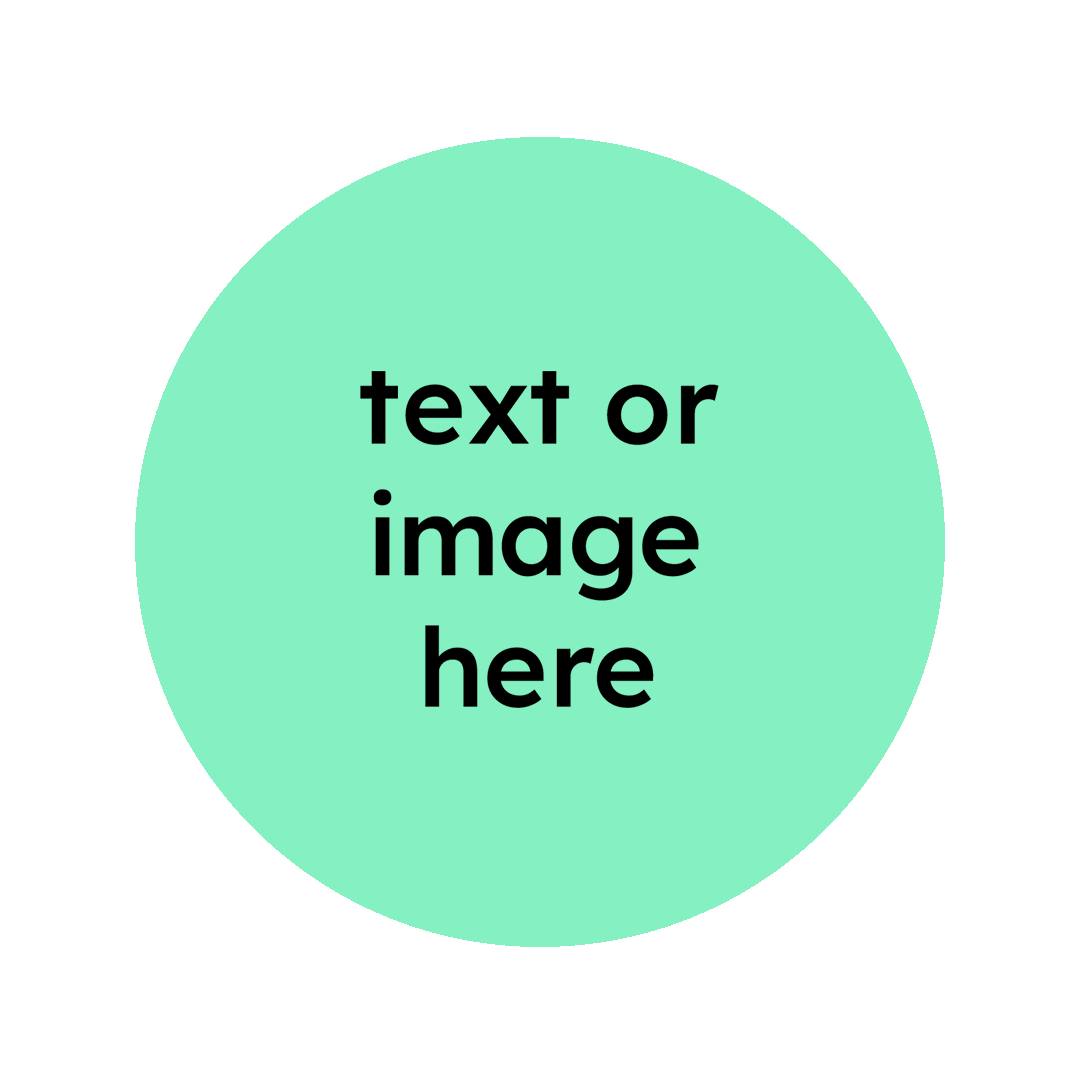
10_circle-shine
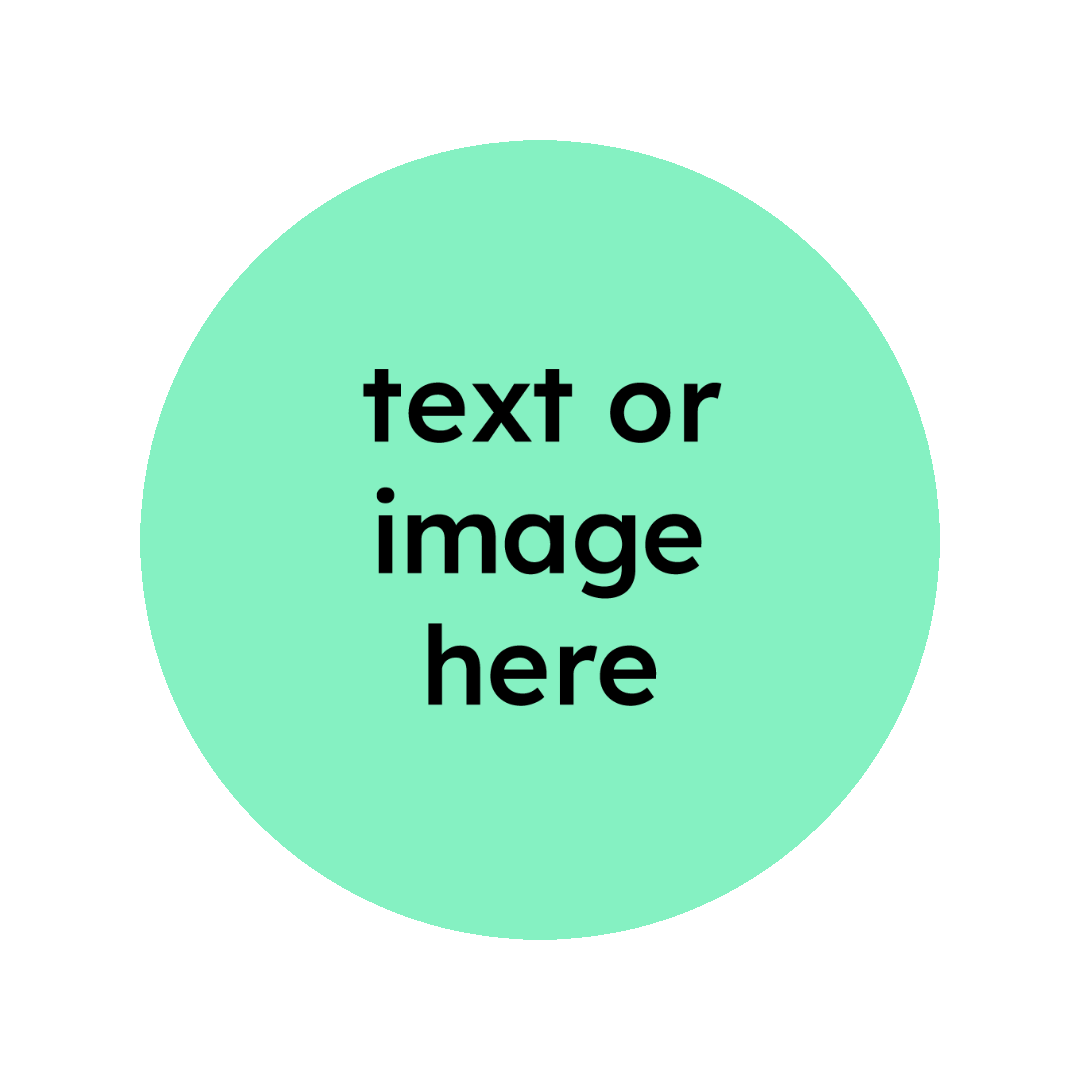
11_click-cursor
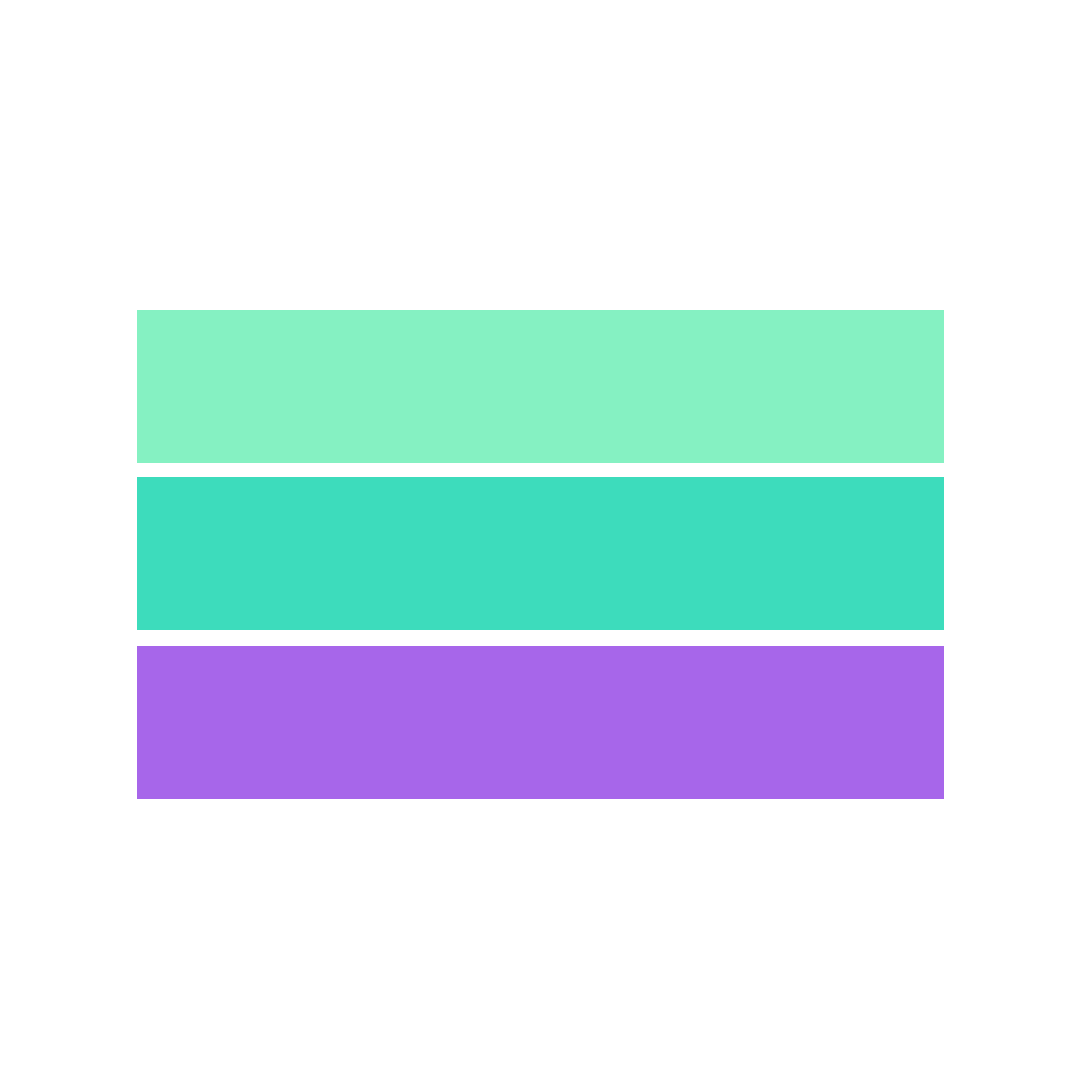
12_list-text-wipe-in
13_text-pulse-two-line
14_text-pulse-three-line
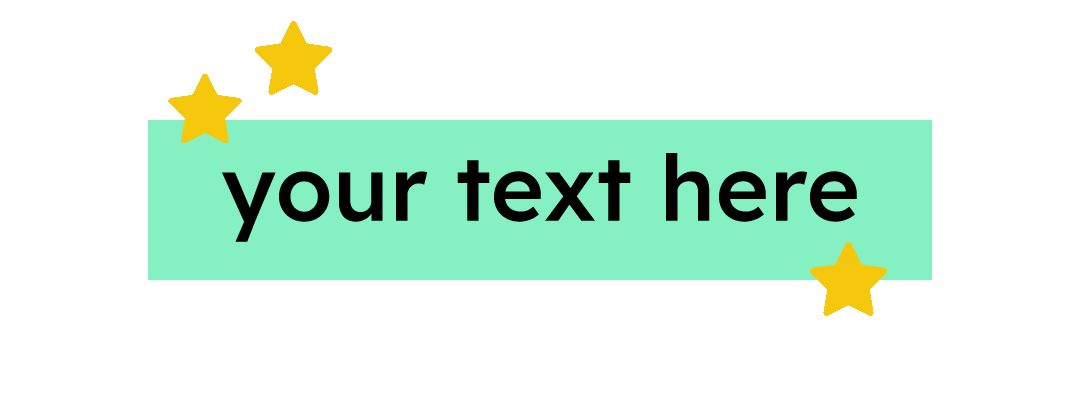
15_text-rock_star
16_text-scroll-in
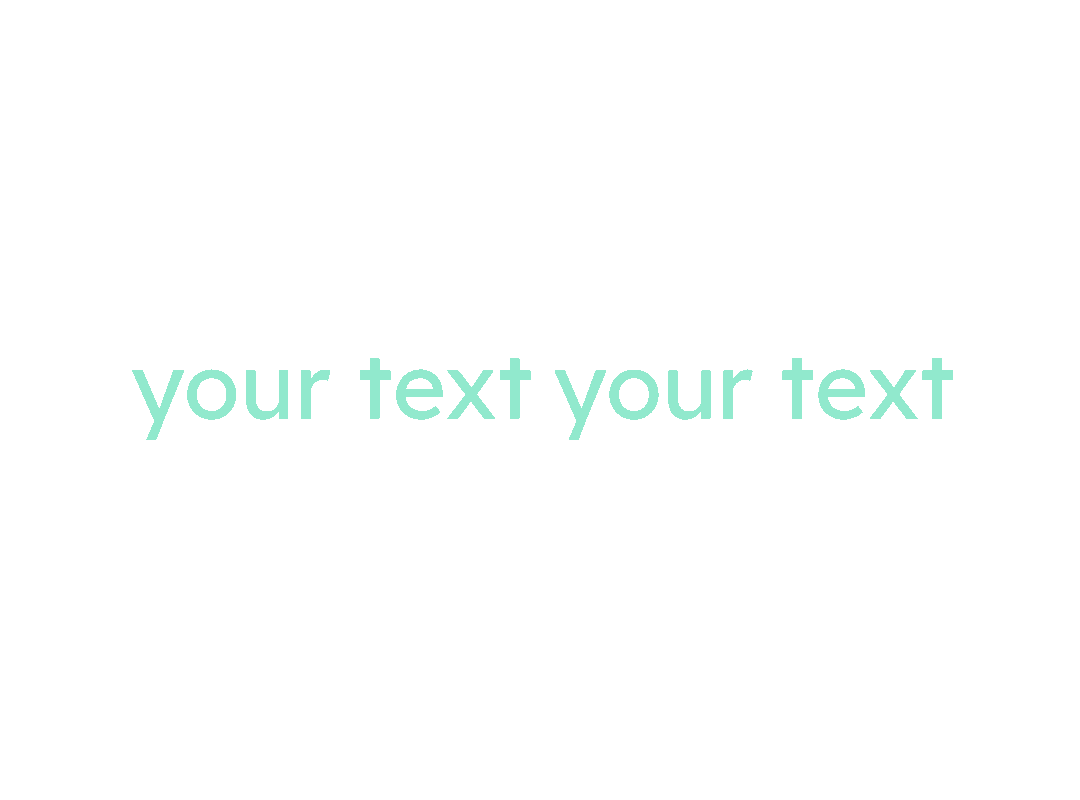
17_text-slide
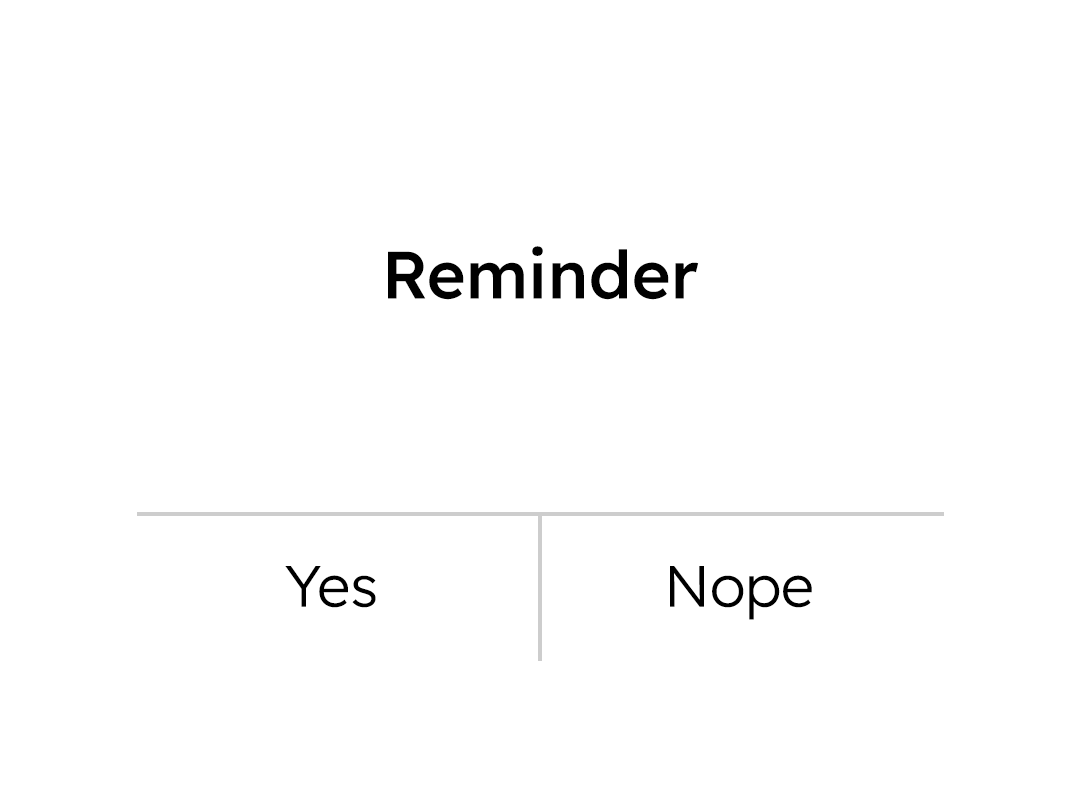
18_reminder-text
19_text-appear-two
20_text-appear-three
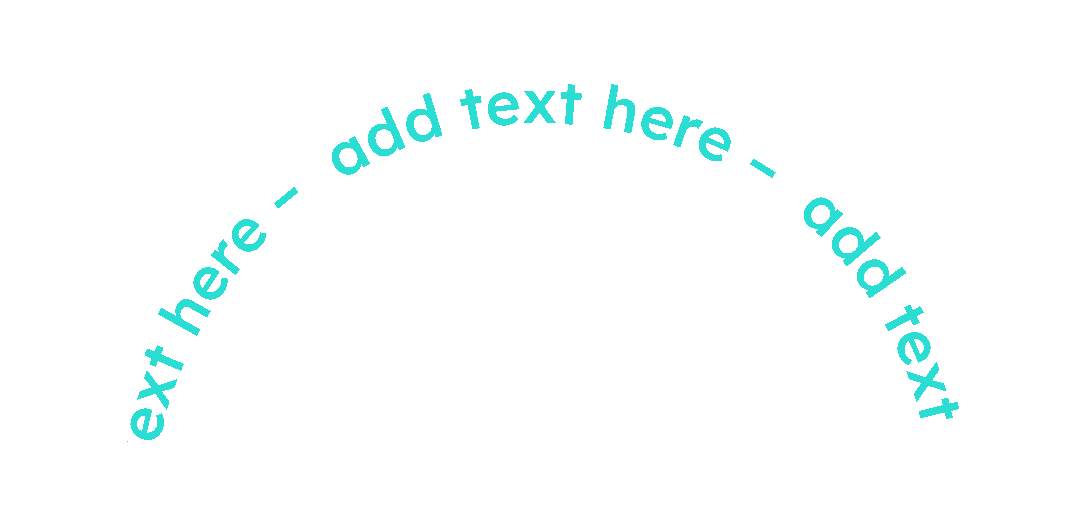
21_semi-circle-text
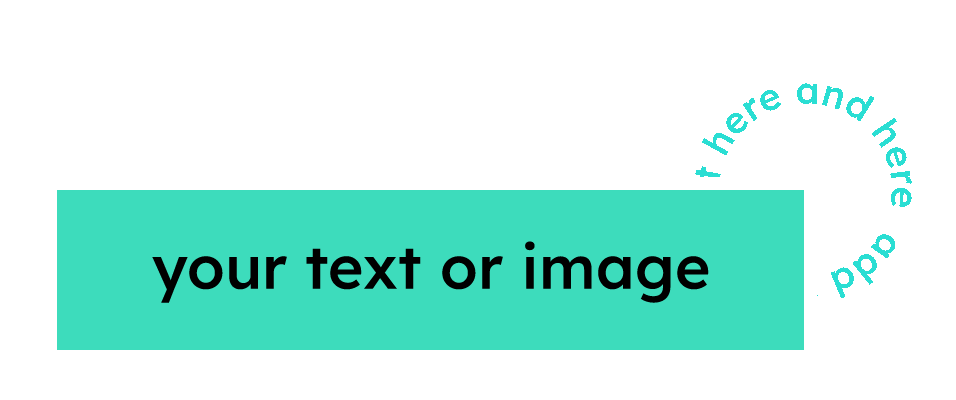
22_image-rotating-text-small
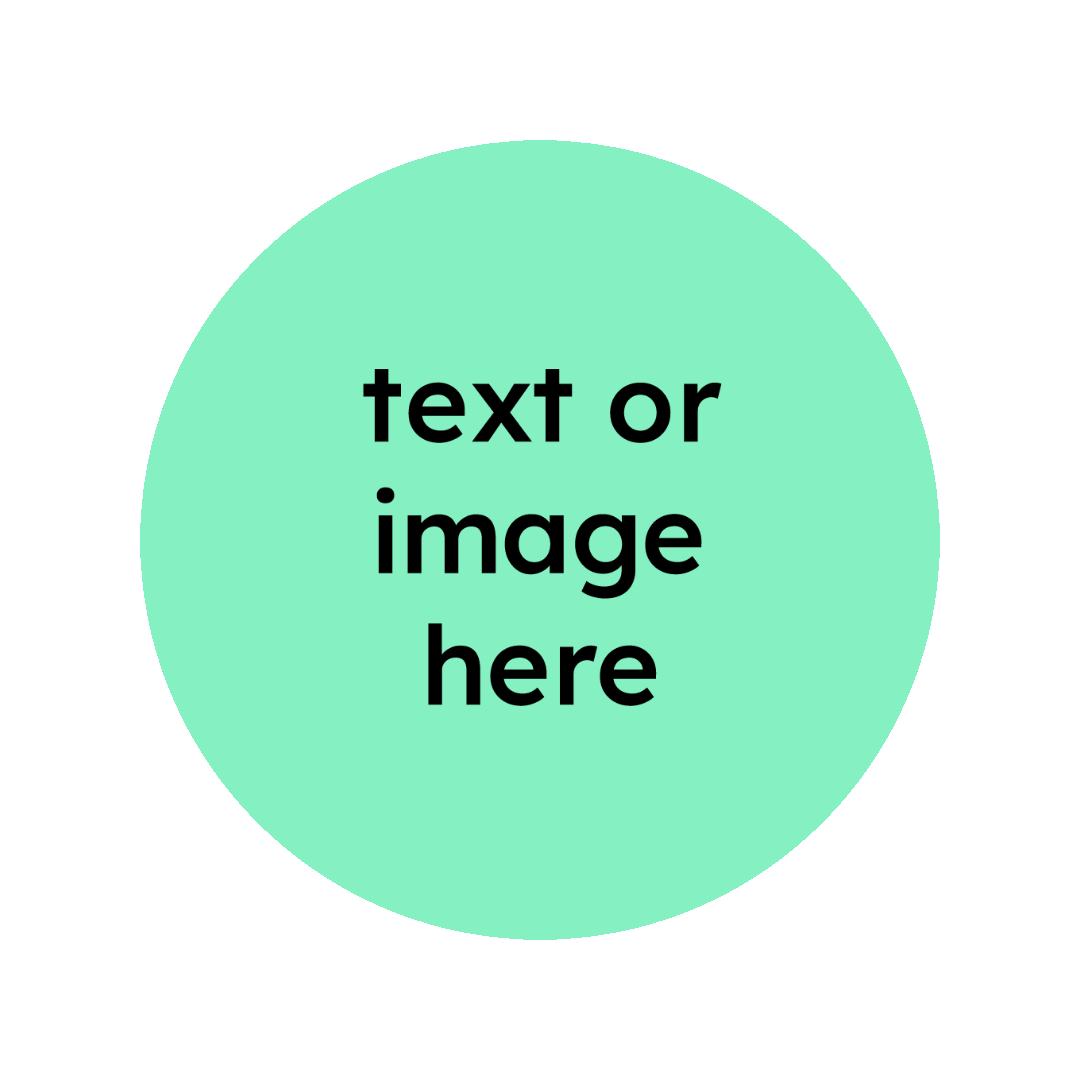
23_tilt-warp
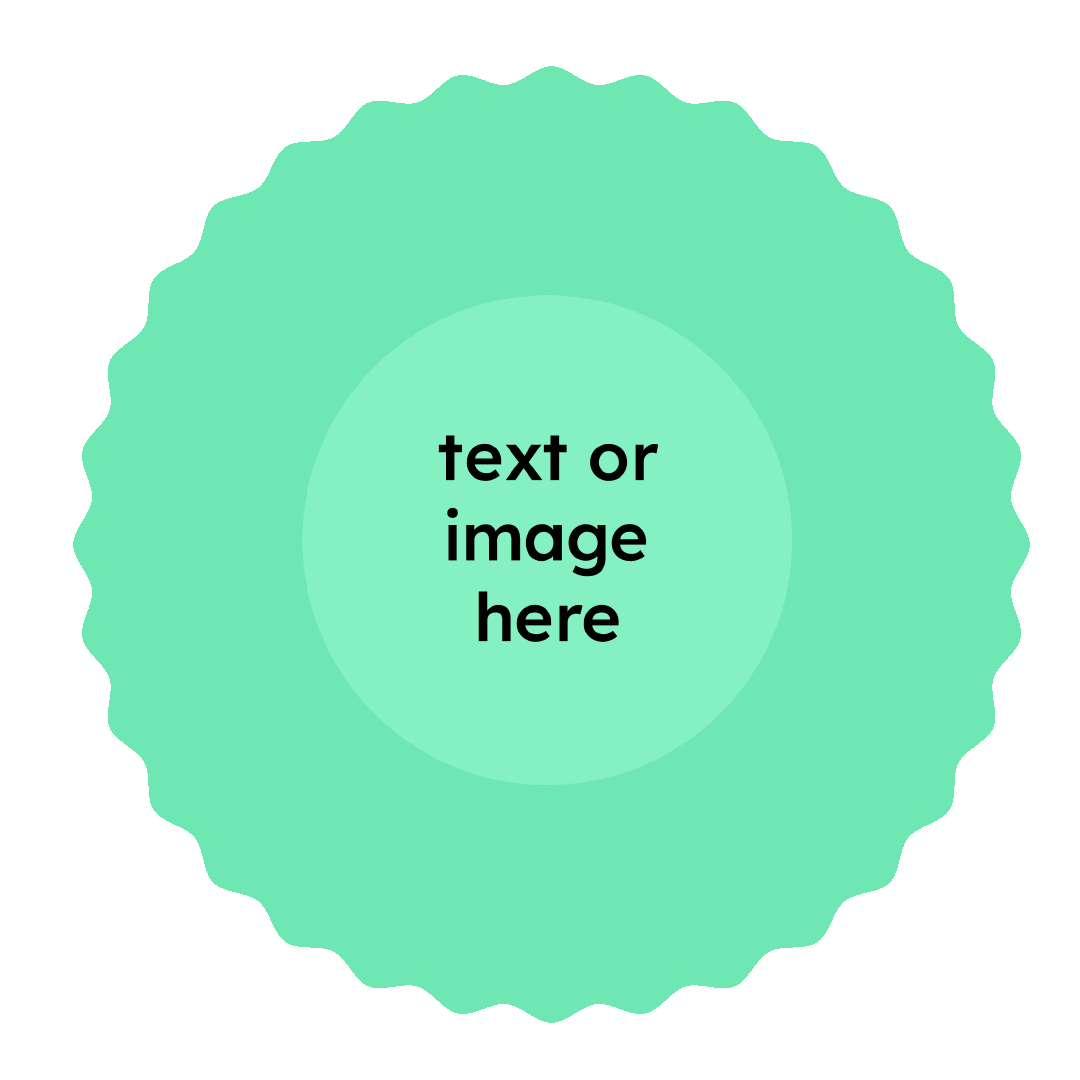
24_shape-rotate
25_word-build-stacked
Position
Position is a fun and easy way to animate objects, illustrations and logos. Great for adding movement to websites, emails and social media.
Check out the tutorial for the scrolling image gif here.
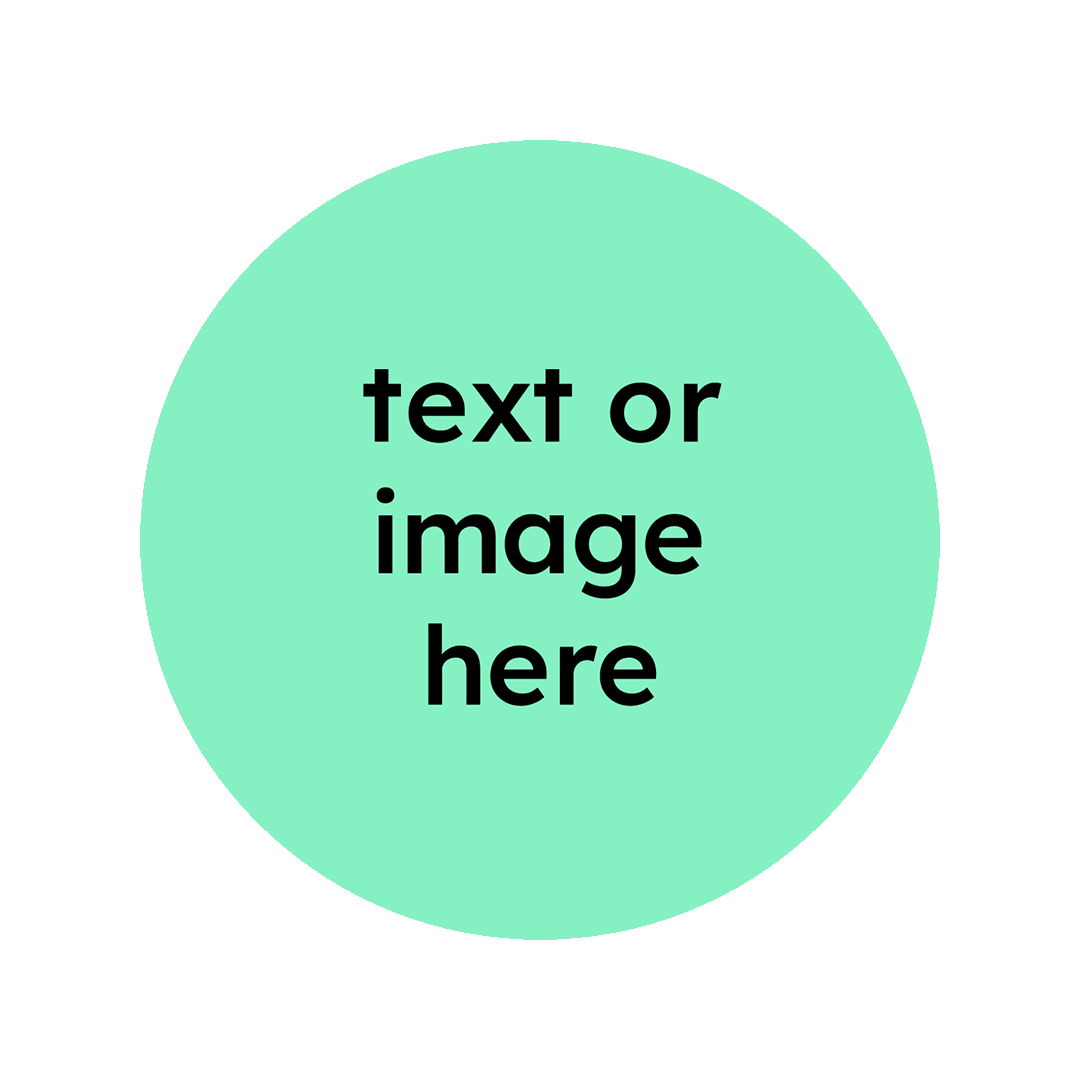
01_wobble
02_rise-in_fall-out
03_fall-in_rise-out
04_fall-in_fall-out
05_rise-in_rise-out
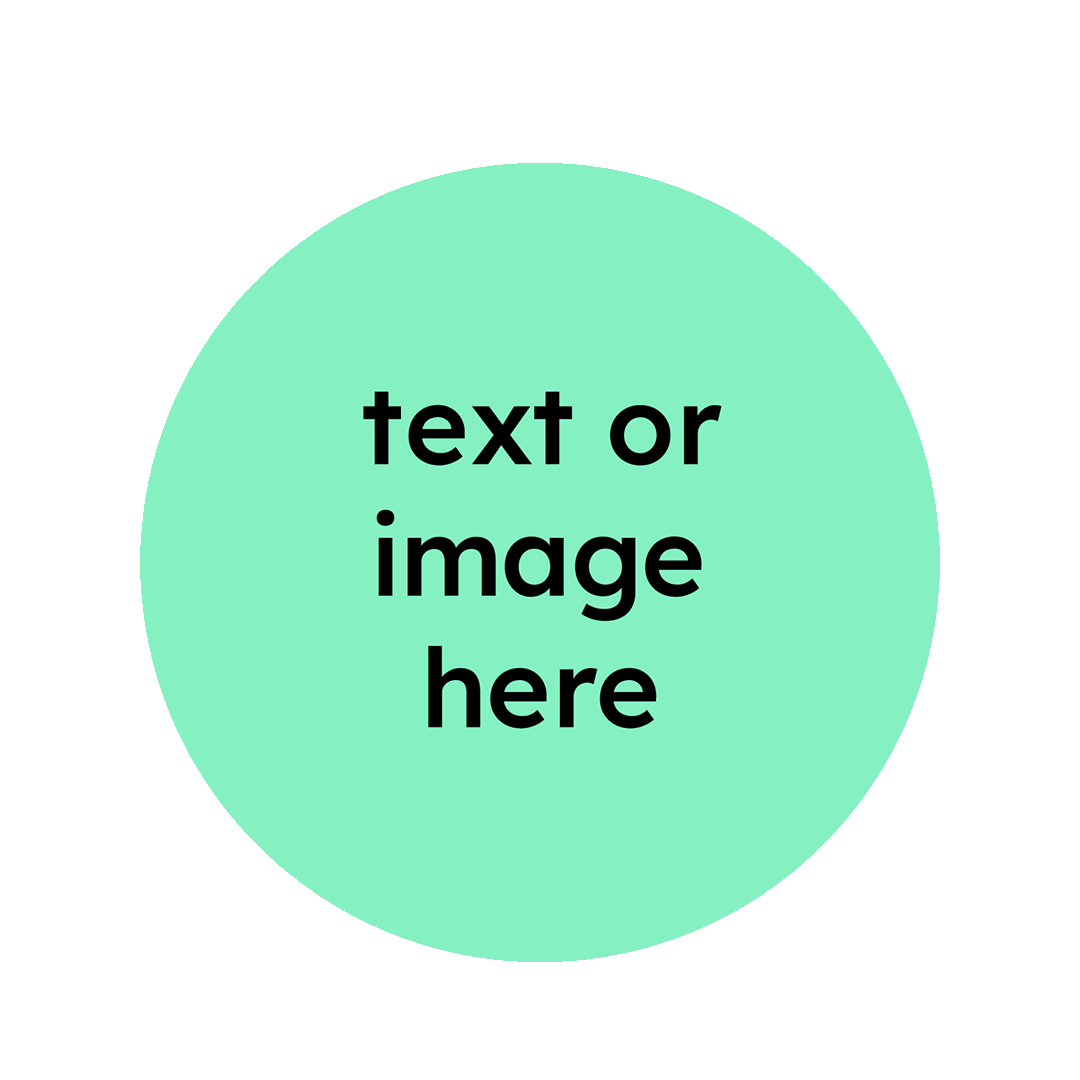
06_jump
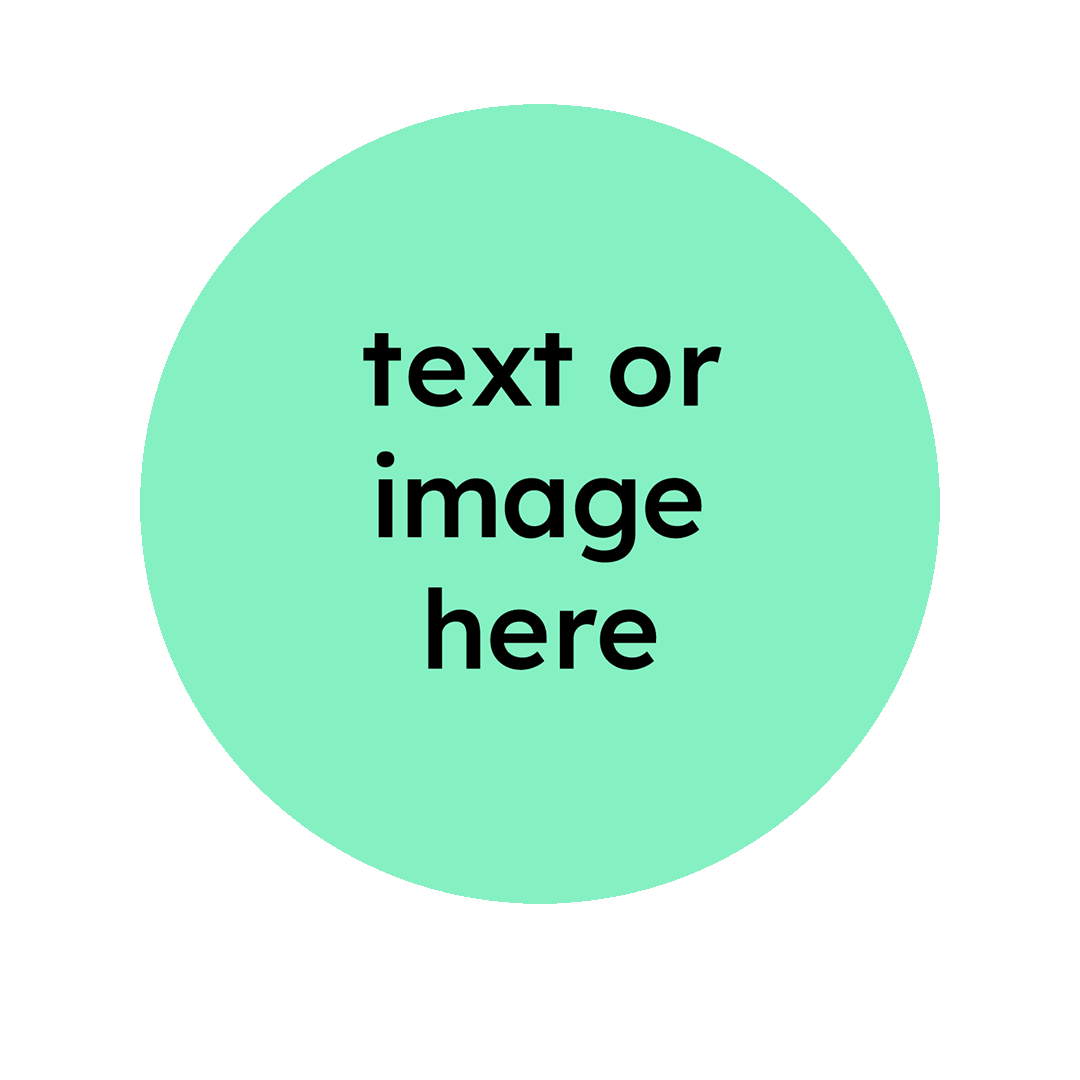
07_bounce
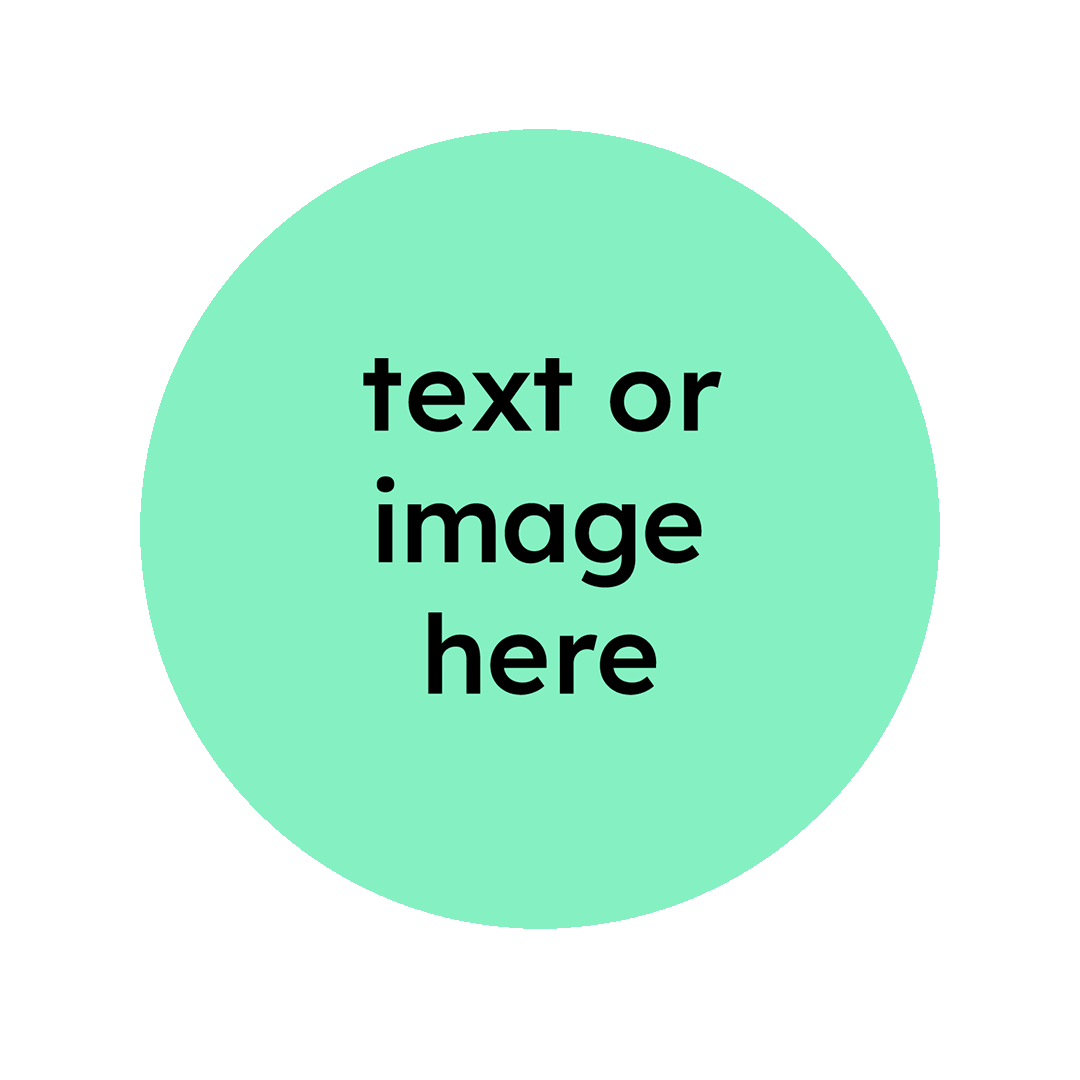
08_bounce_small-fast
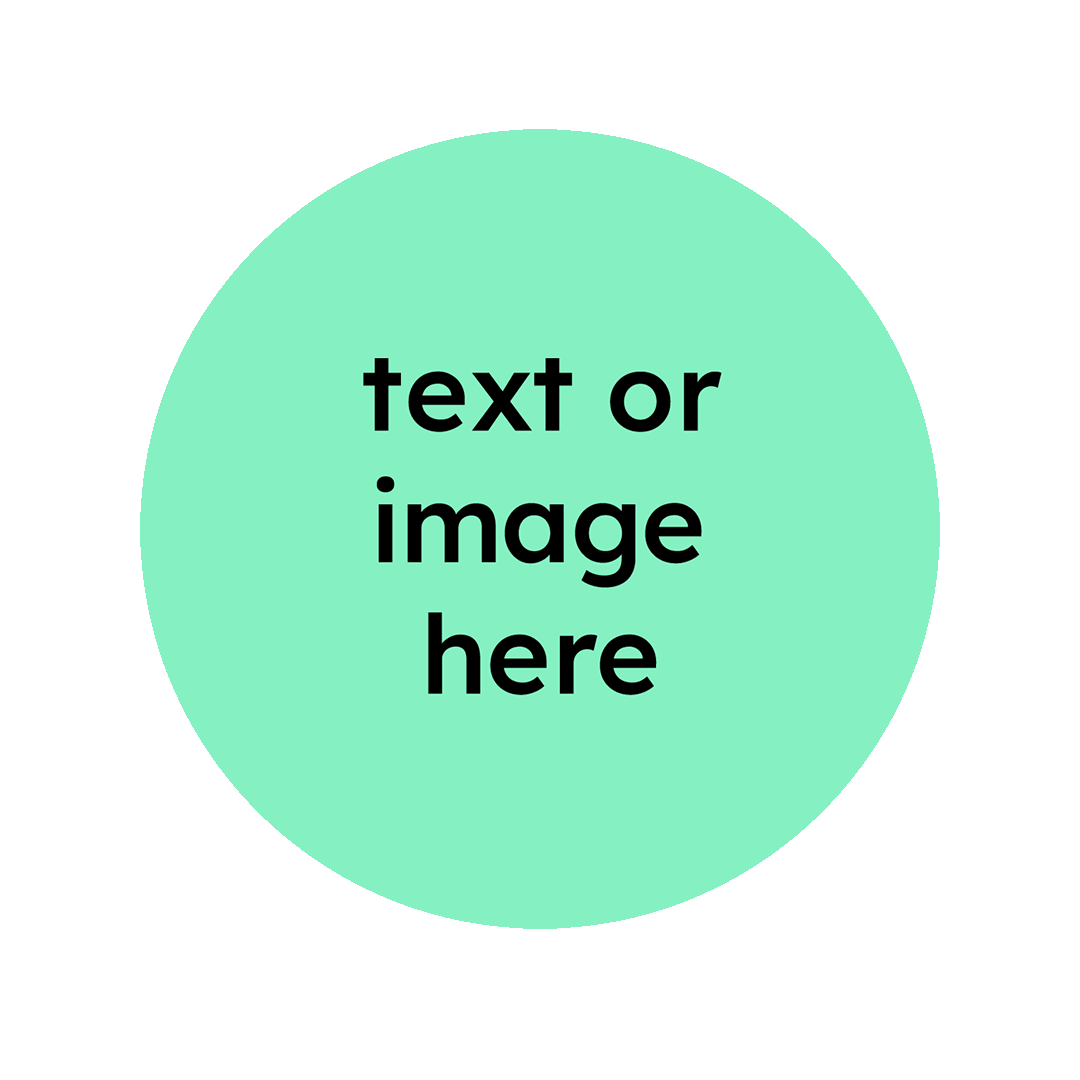
09_bounce_small
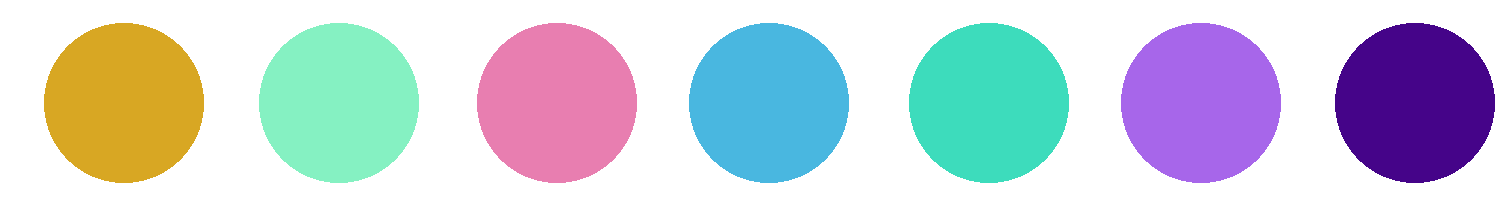
10_scrolling-image
11_left-to-right
12_right-to-left
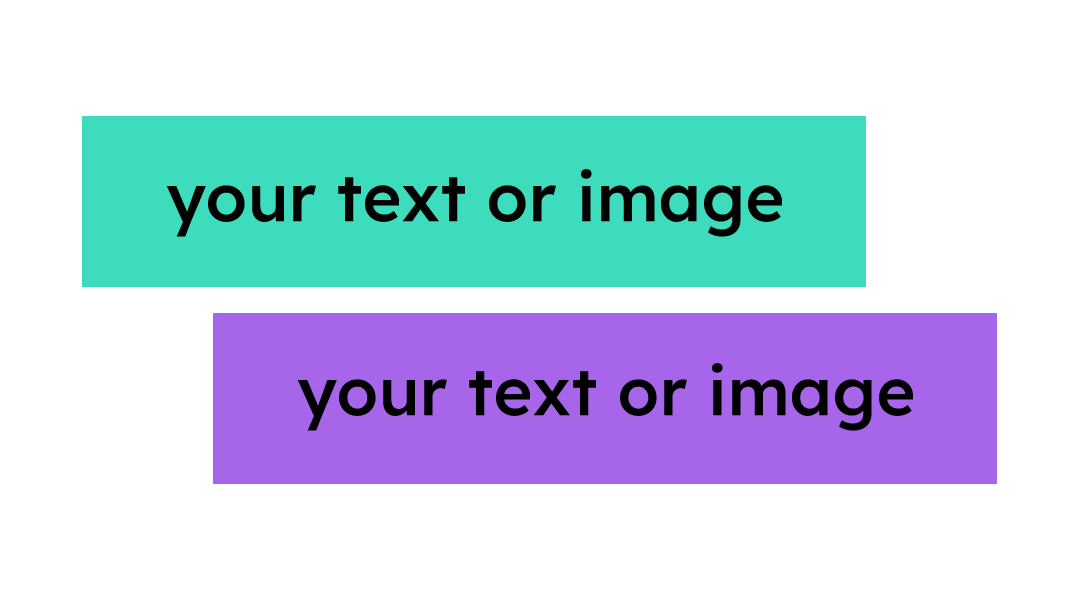
13_text-shift-left-right
Rotate
Rotate is a another fun and easy way to animate objects, illustrations and logos. Great for adding movement to websites, emails and social media.
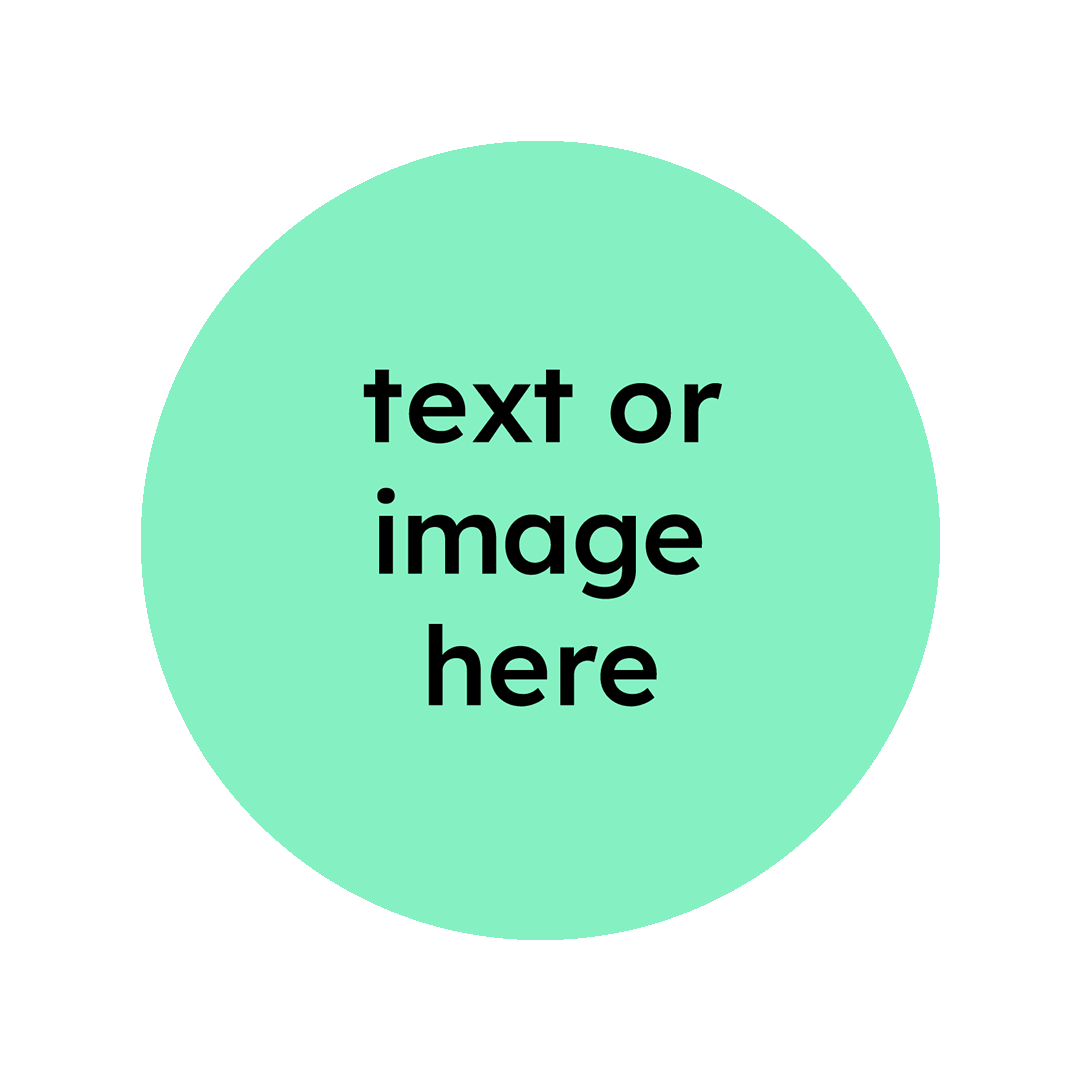
01_rotate
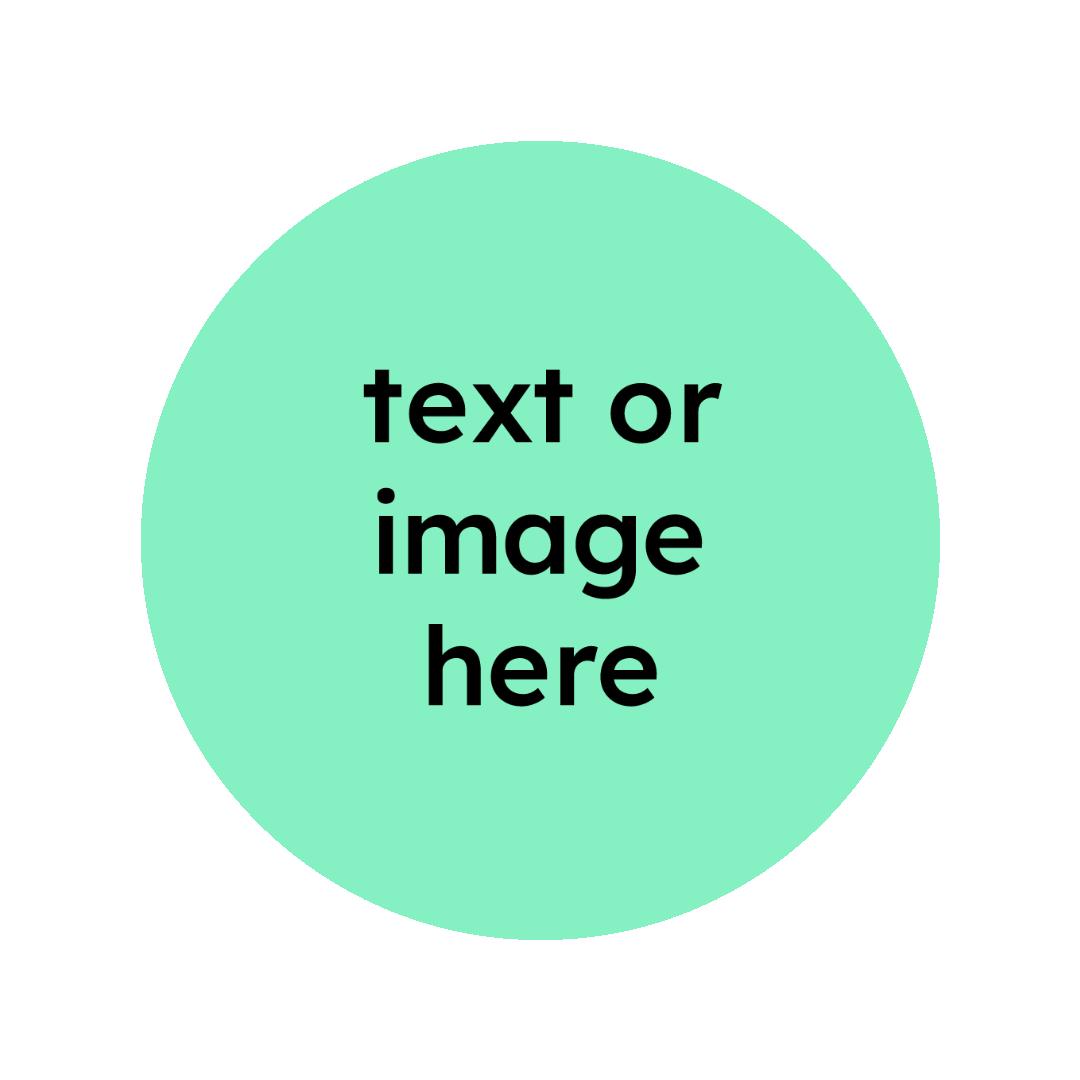
02_rotate-pause
03_rotate-roll-single
04_rotate-roll-four
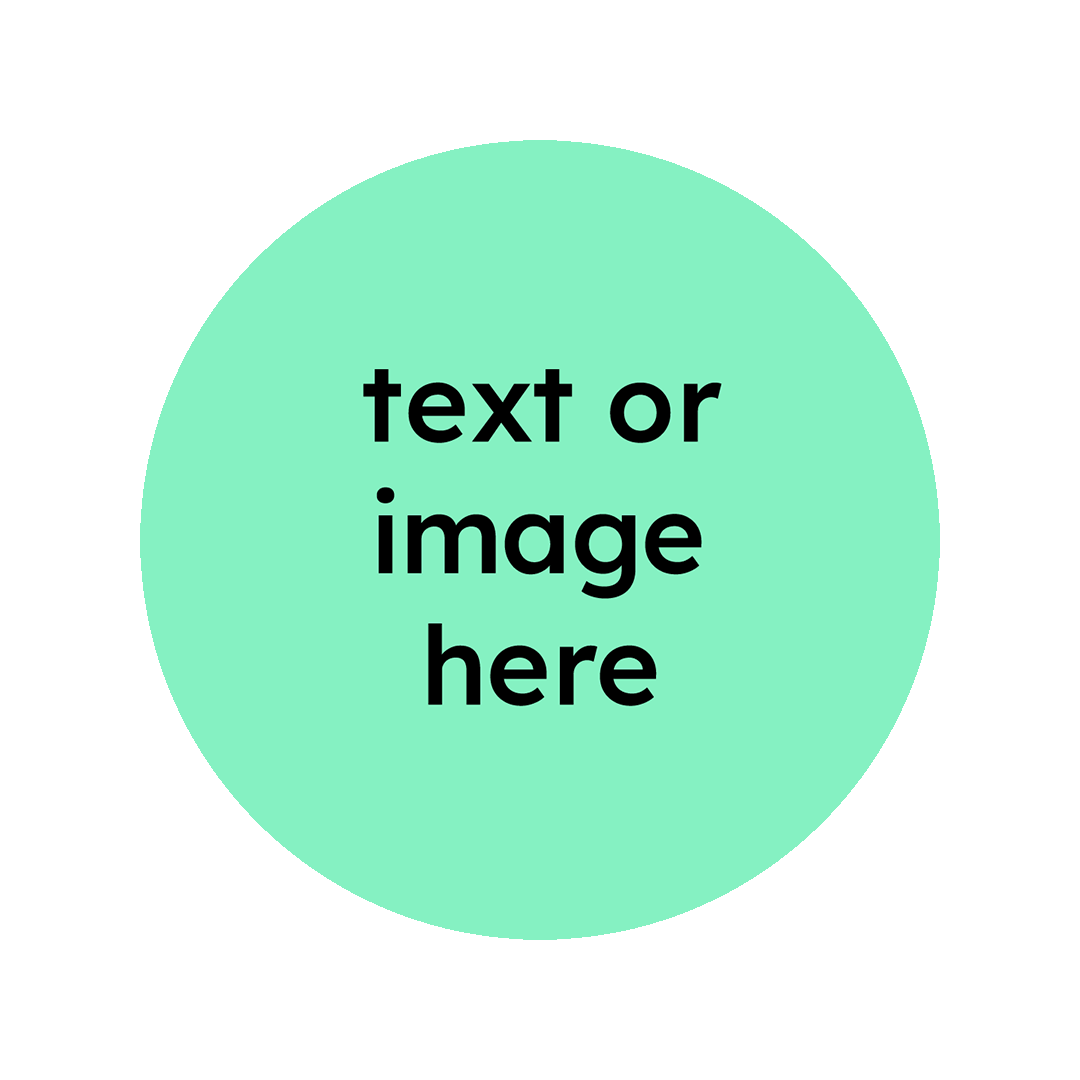
05_wiggle
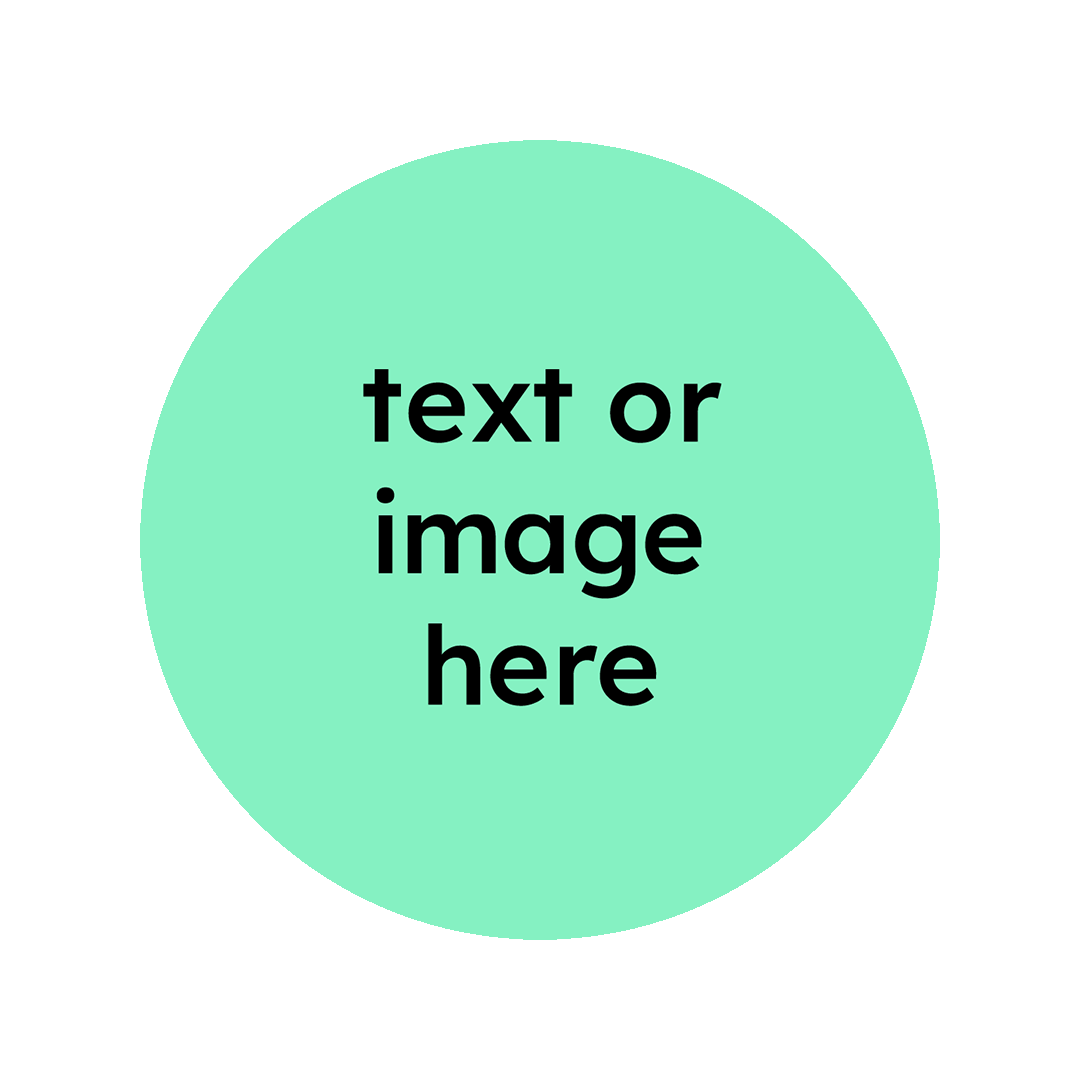
06_jiggle
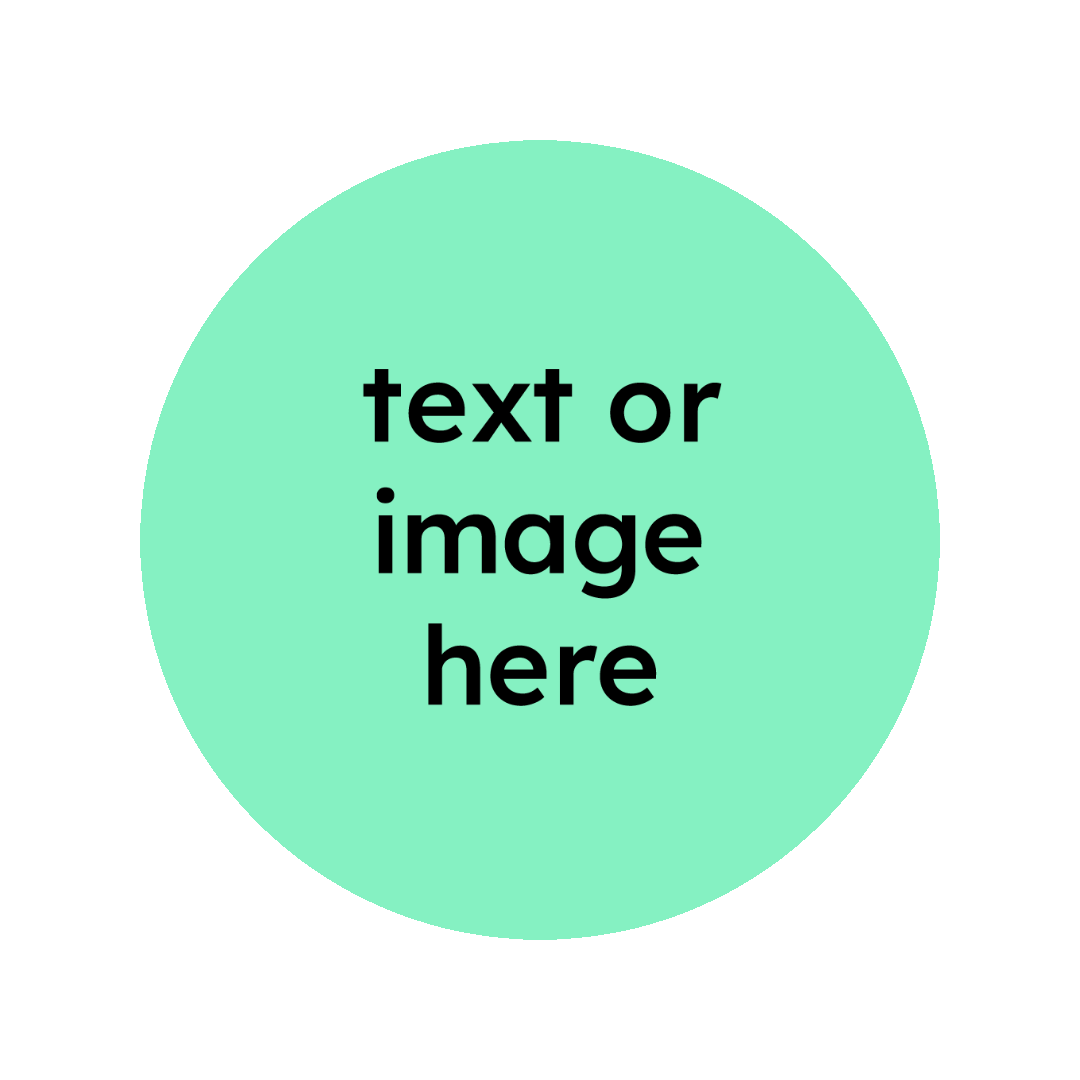
07_rock
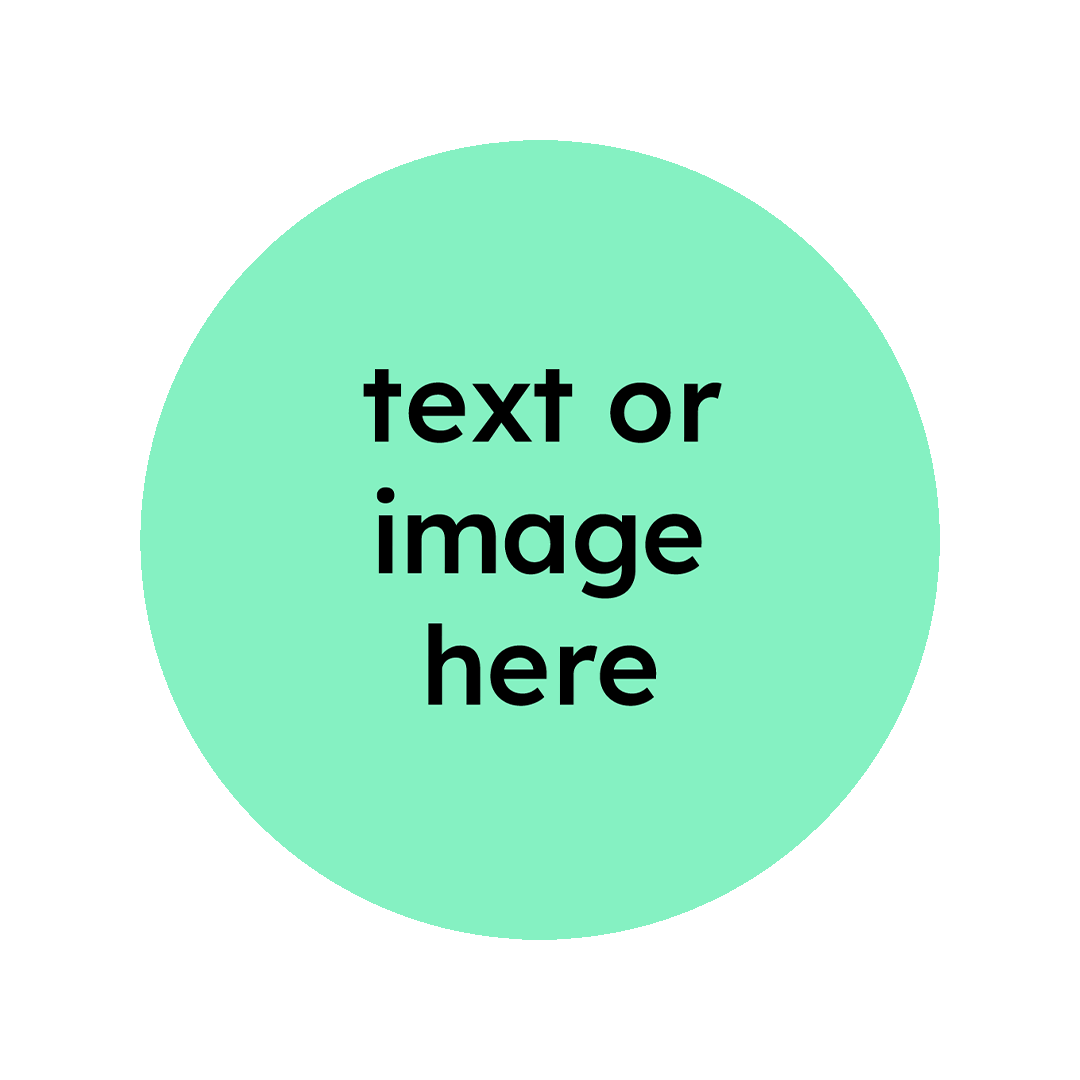
08_swing
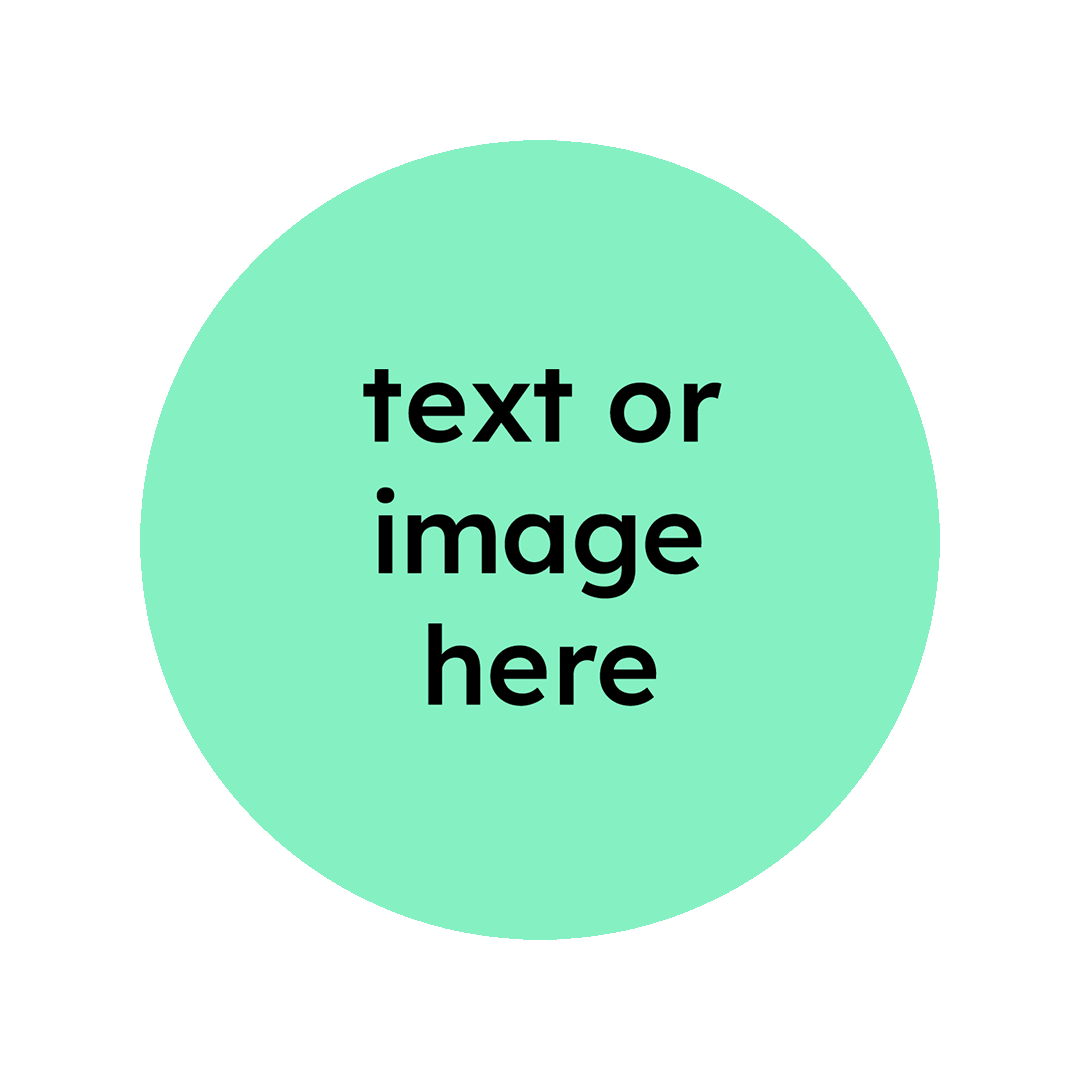
09_rotate-slow
Scale
Scale is a great way to give lots of ‘pop’ to illustrations and logos. Great for adding movement to websites, emails and social media.
01_pop_in-out
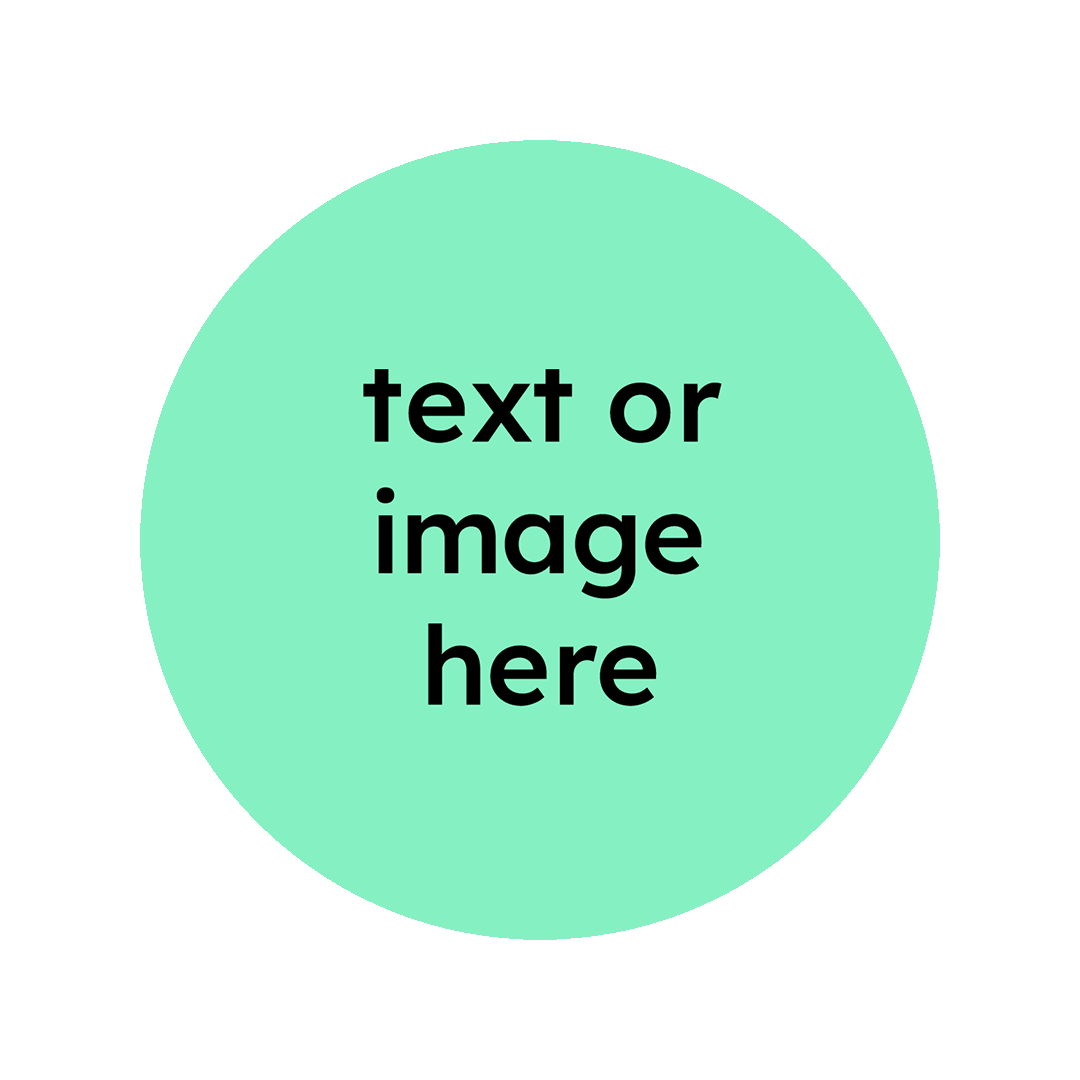
02_pulse
03_pop_in-out_double
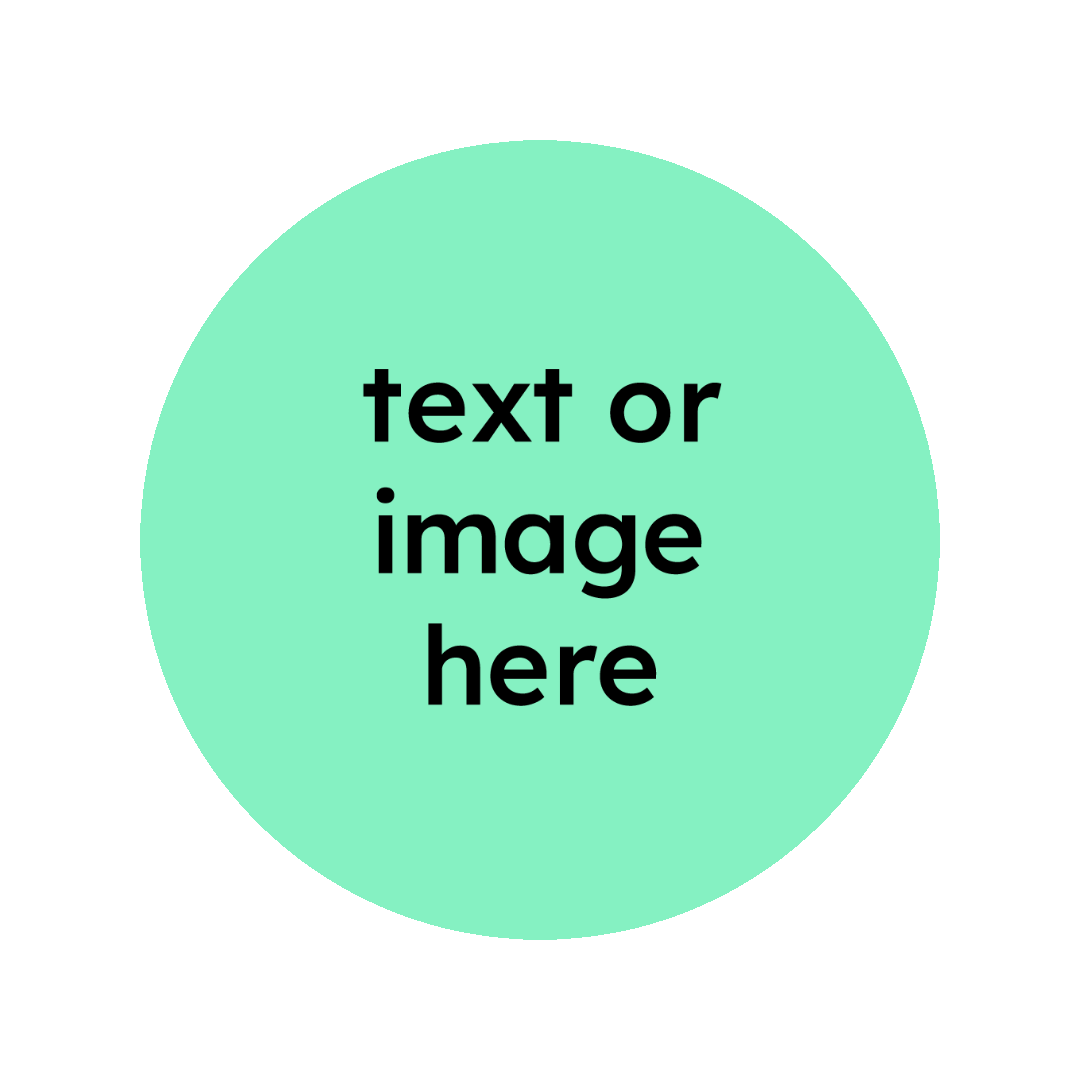
04_click
05_spin-change
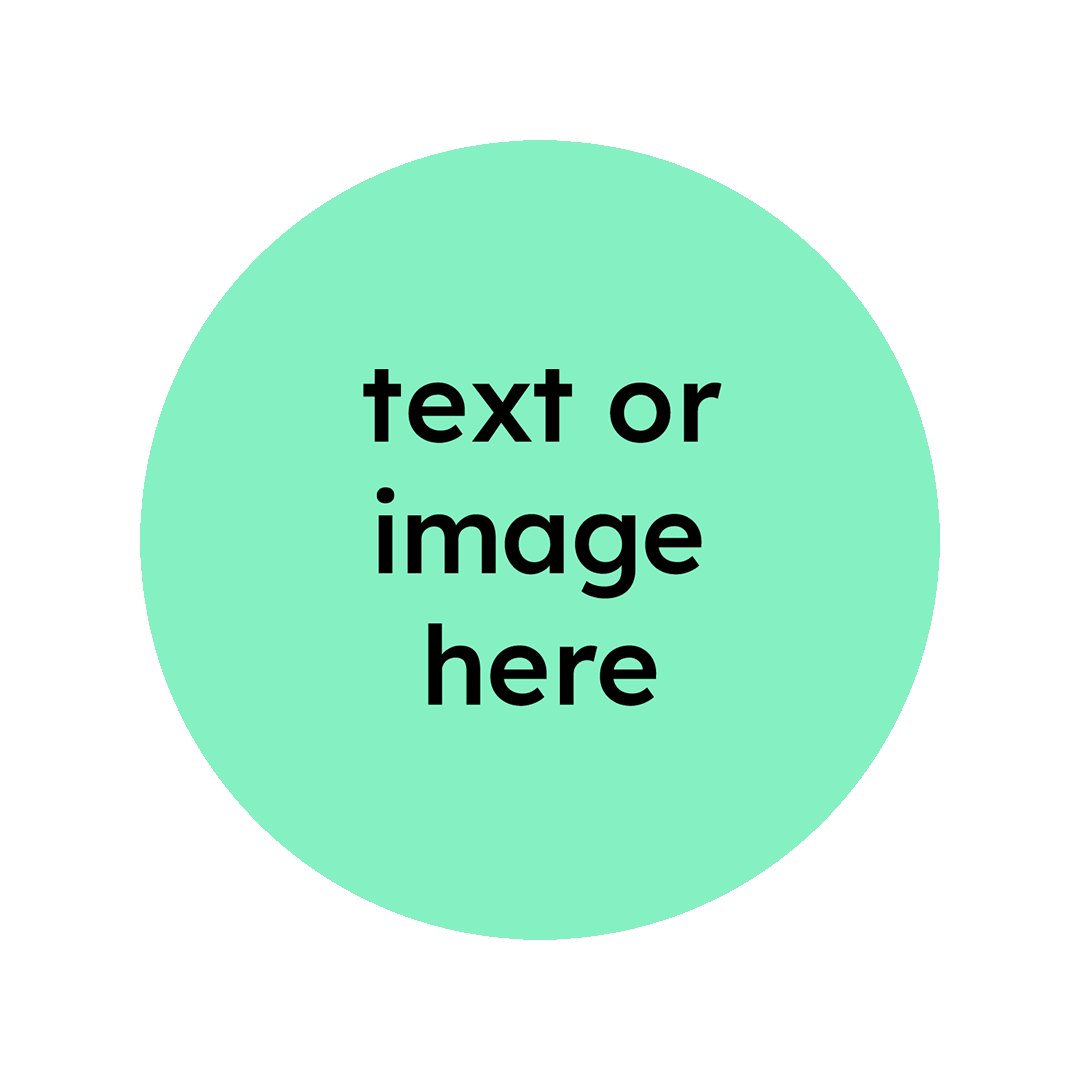
06_pulse-soft
07_spin-in-out
Cross Fade
Great for changing colours or background images. This more subtle in style works well with logos and in email signatures.
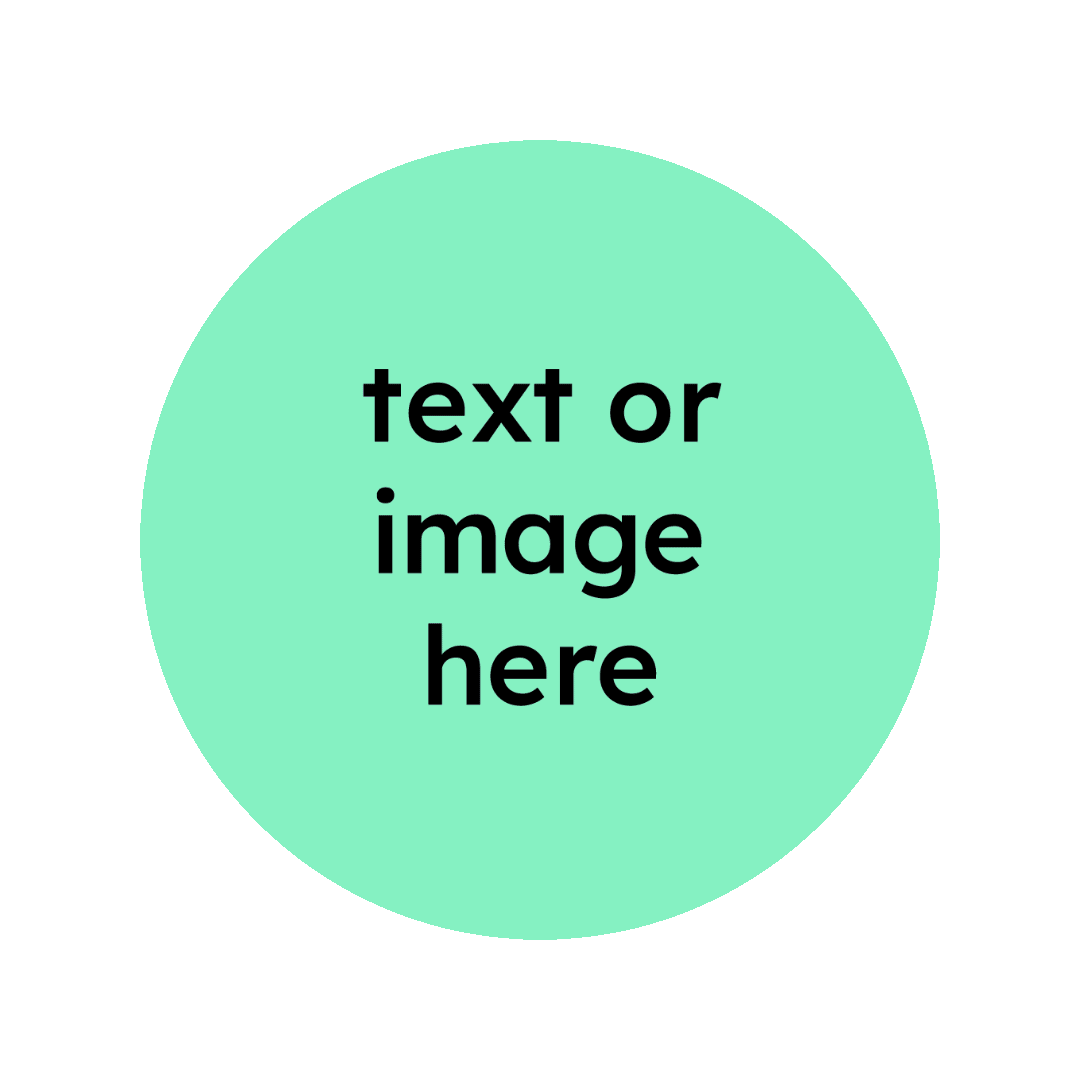
01_cross-fade-two
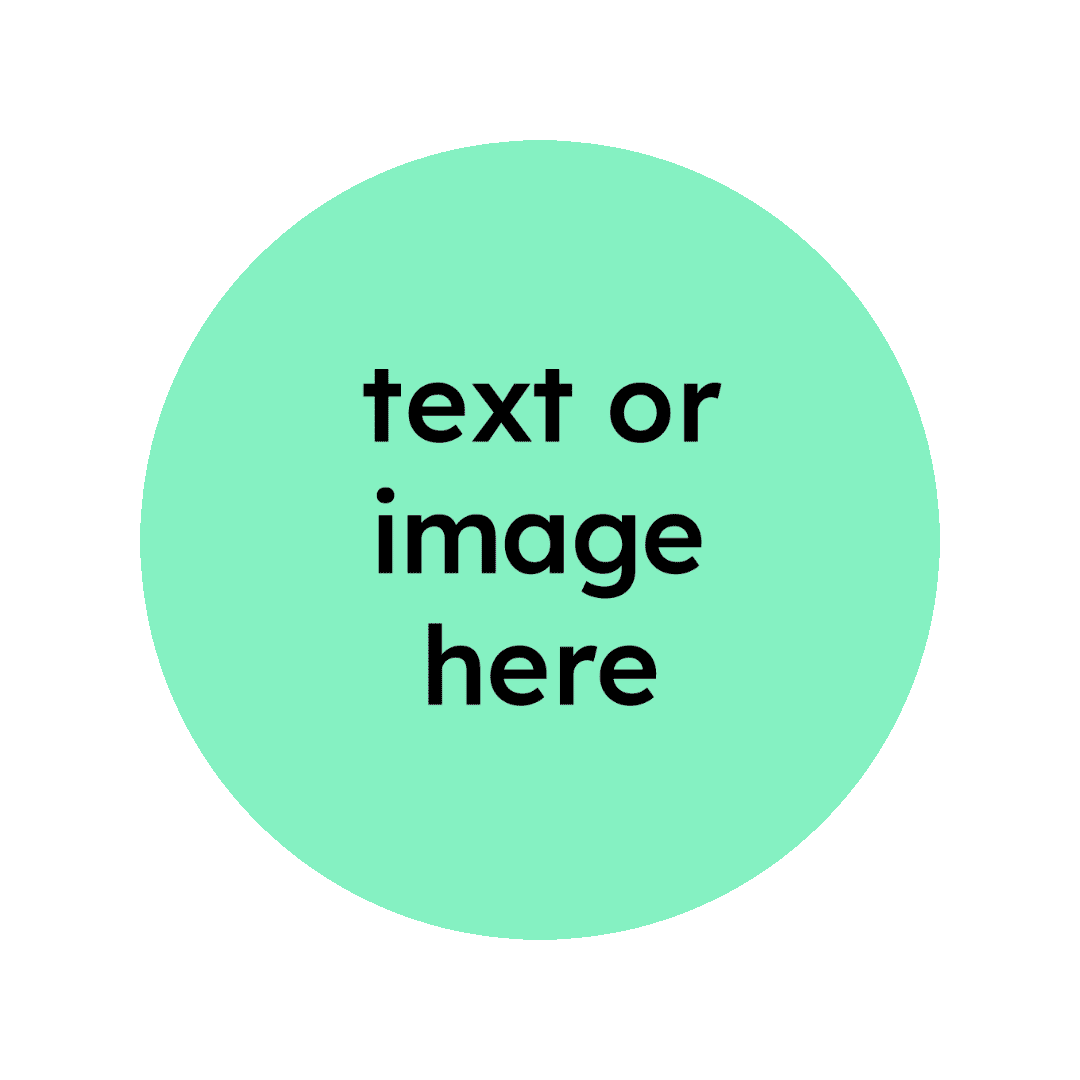
02_cross-fade-three
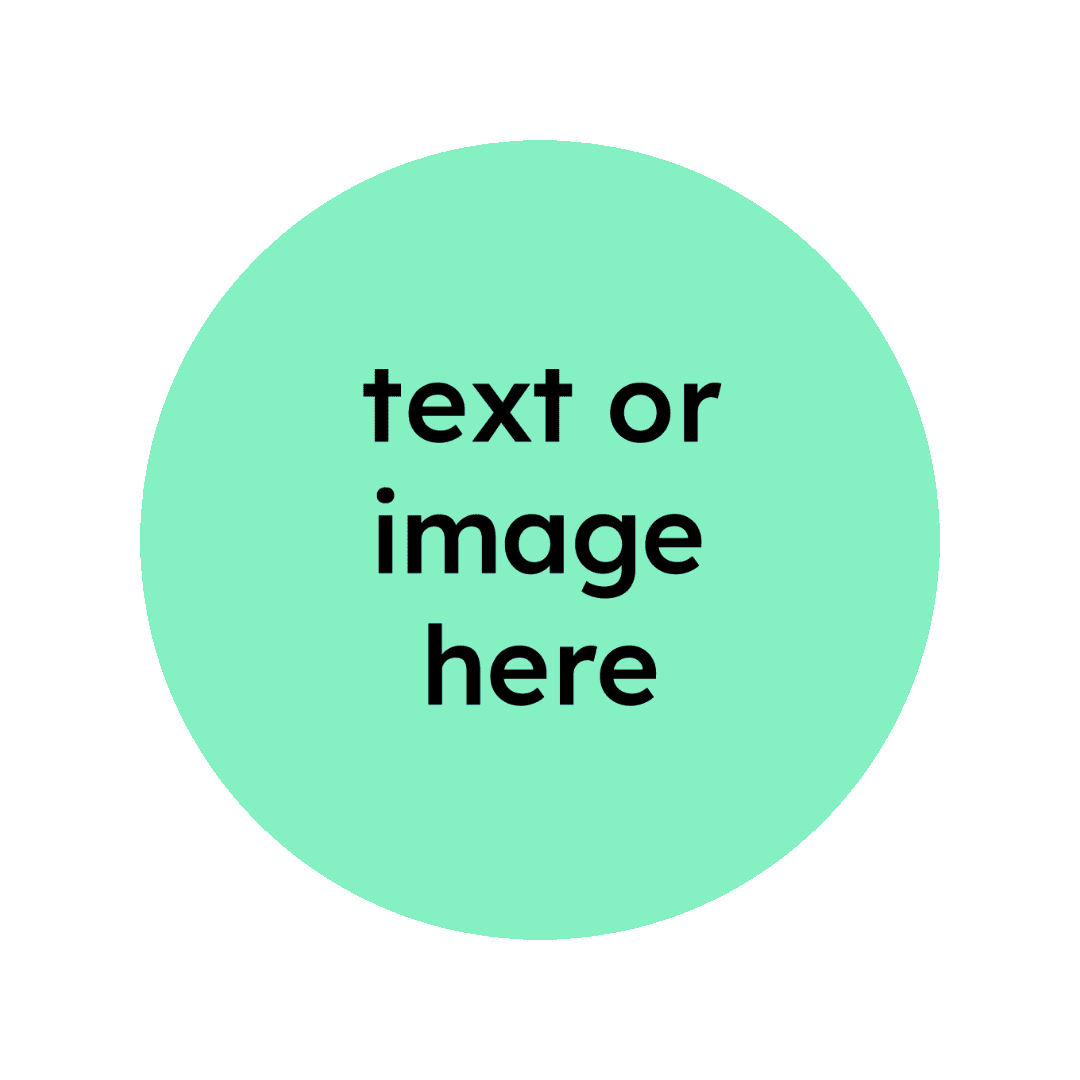
03_cross-fade-four
Frame Animation
Frames are exactly like using the frame animation timeline in Photoshop, except you only need to update the smart objects with your artwork (all the timing and cutting is already done).
Check out my tutorial for how to create a frame animation here.
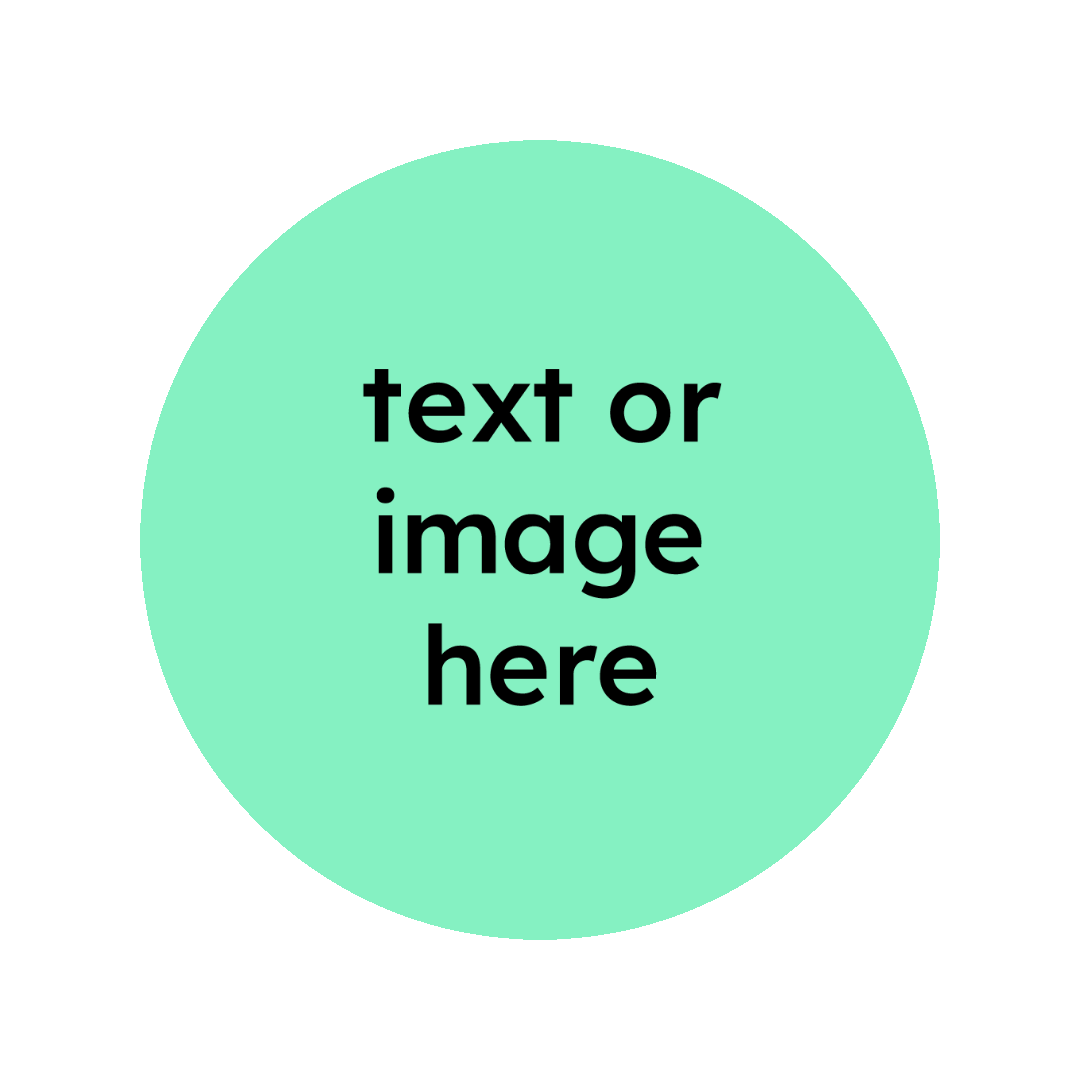
01_frames-two
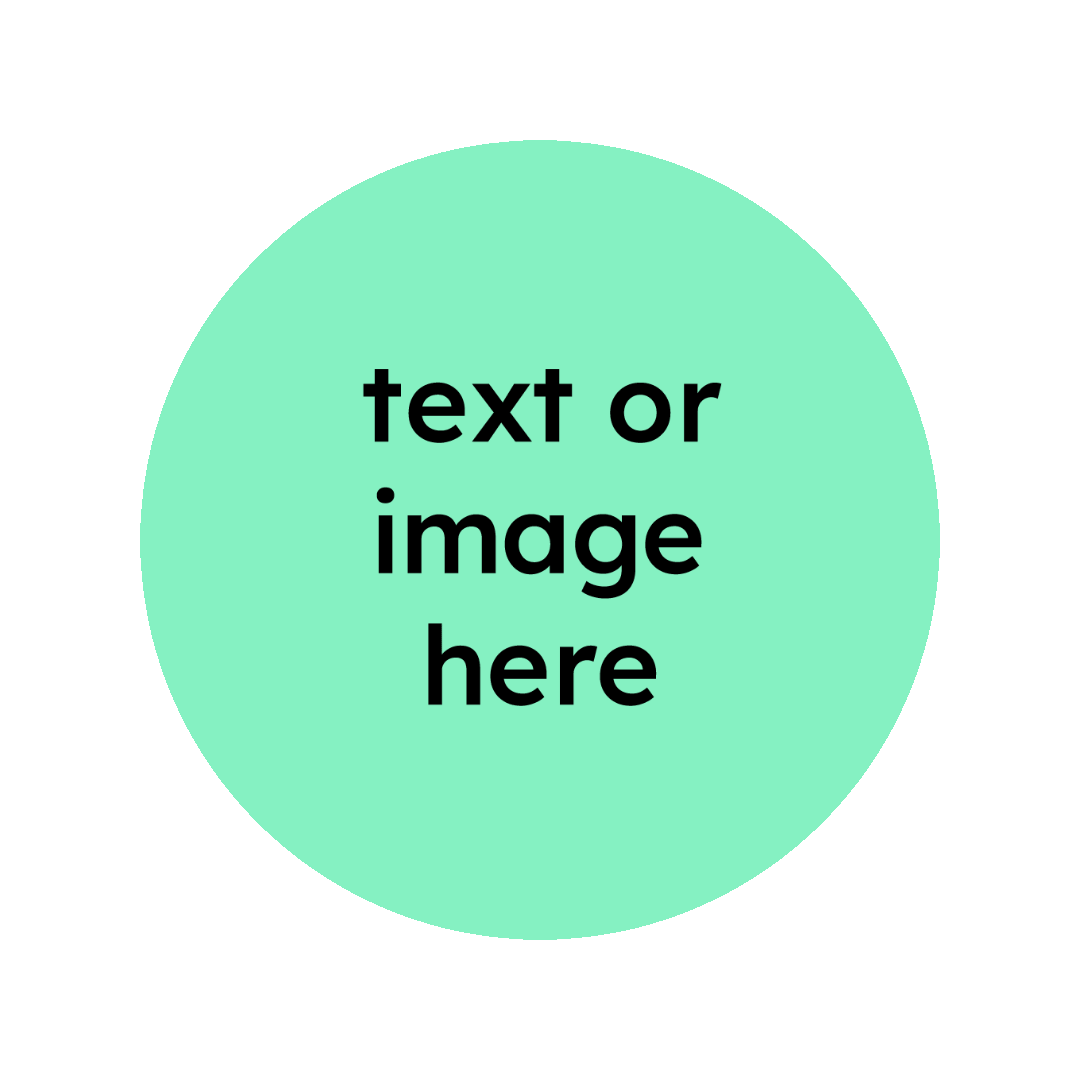
02_frames-three
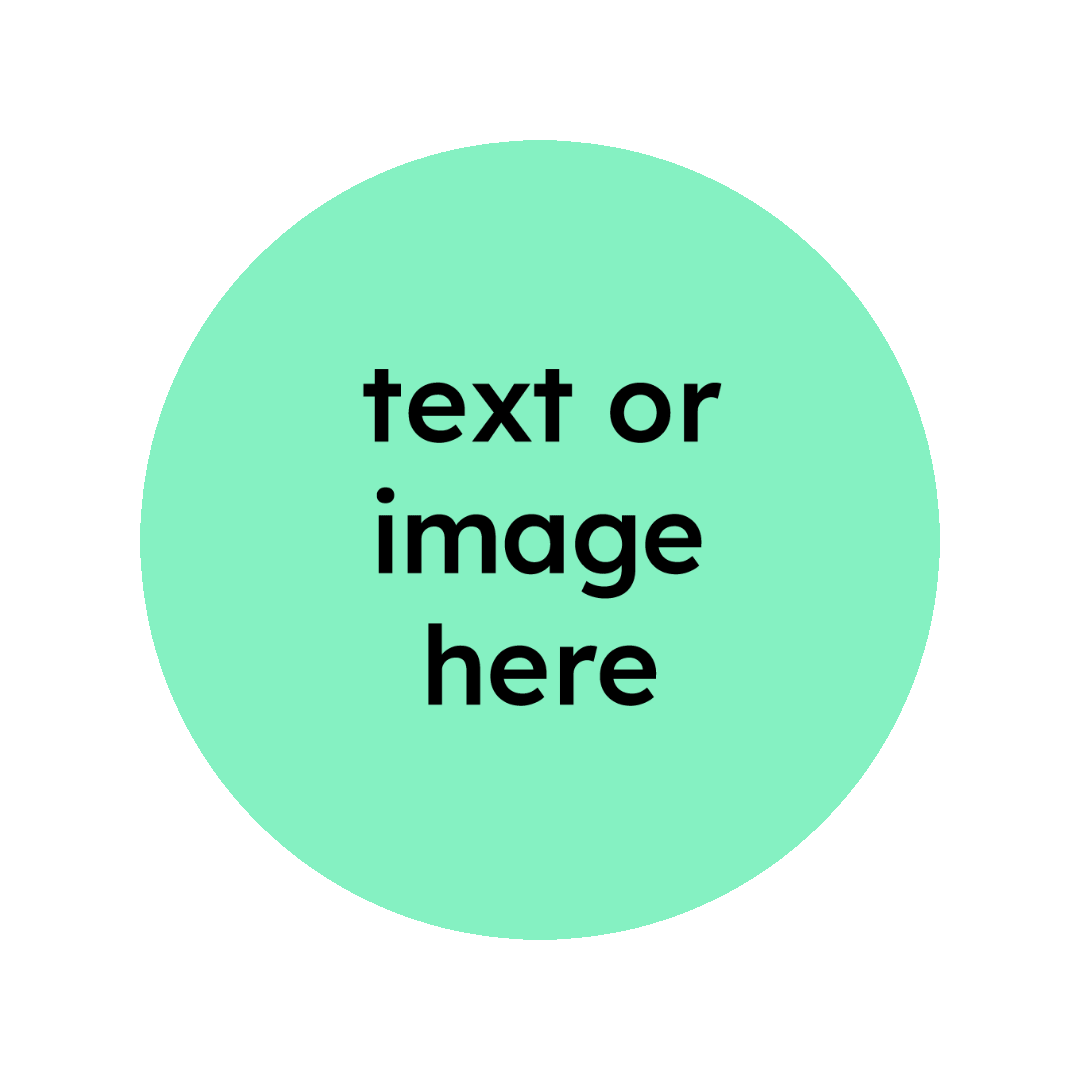
03_frames-four
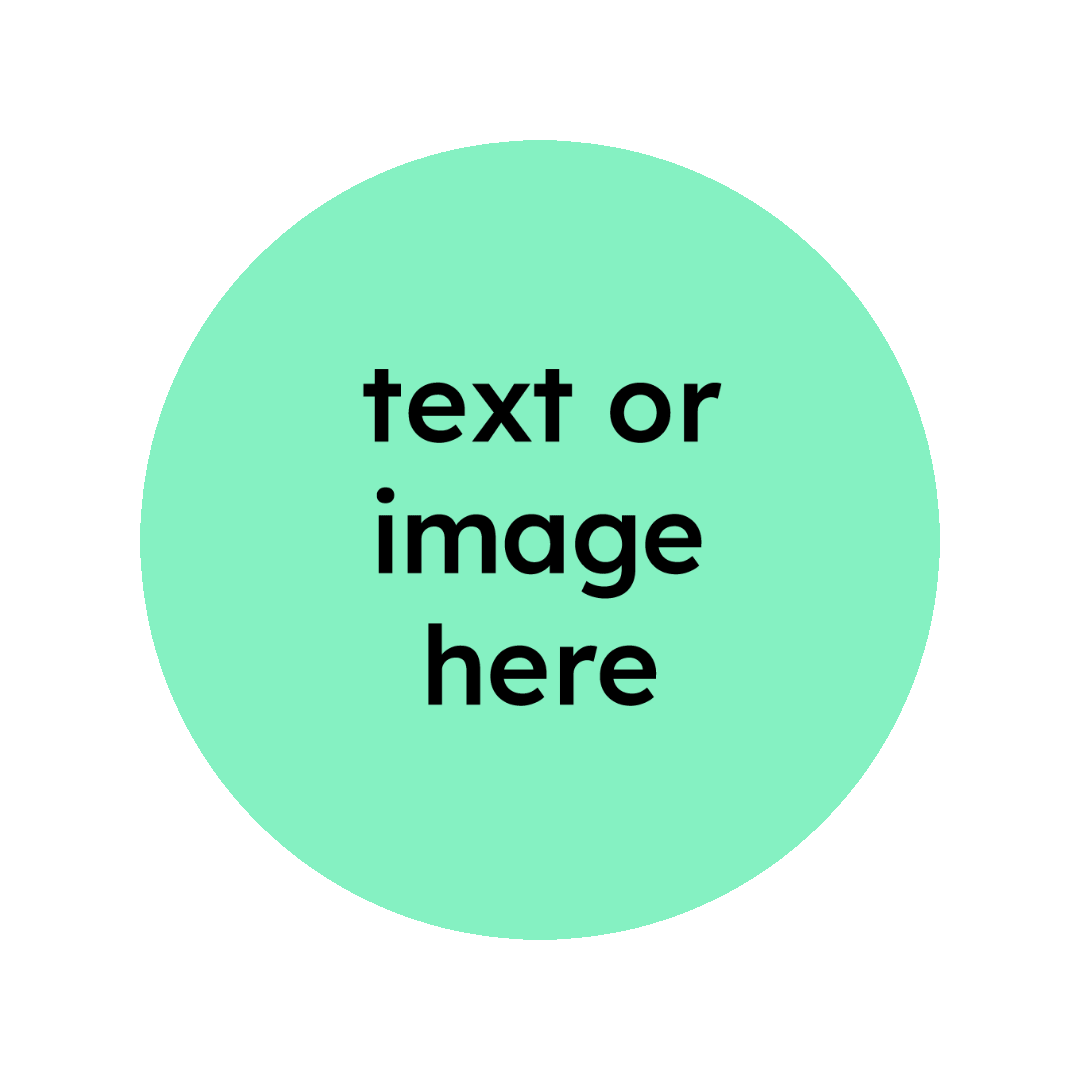
04_frames-five
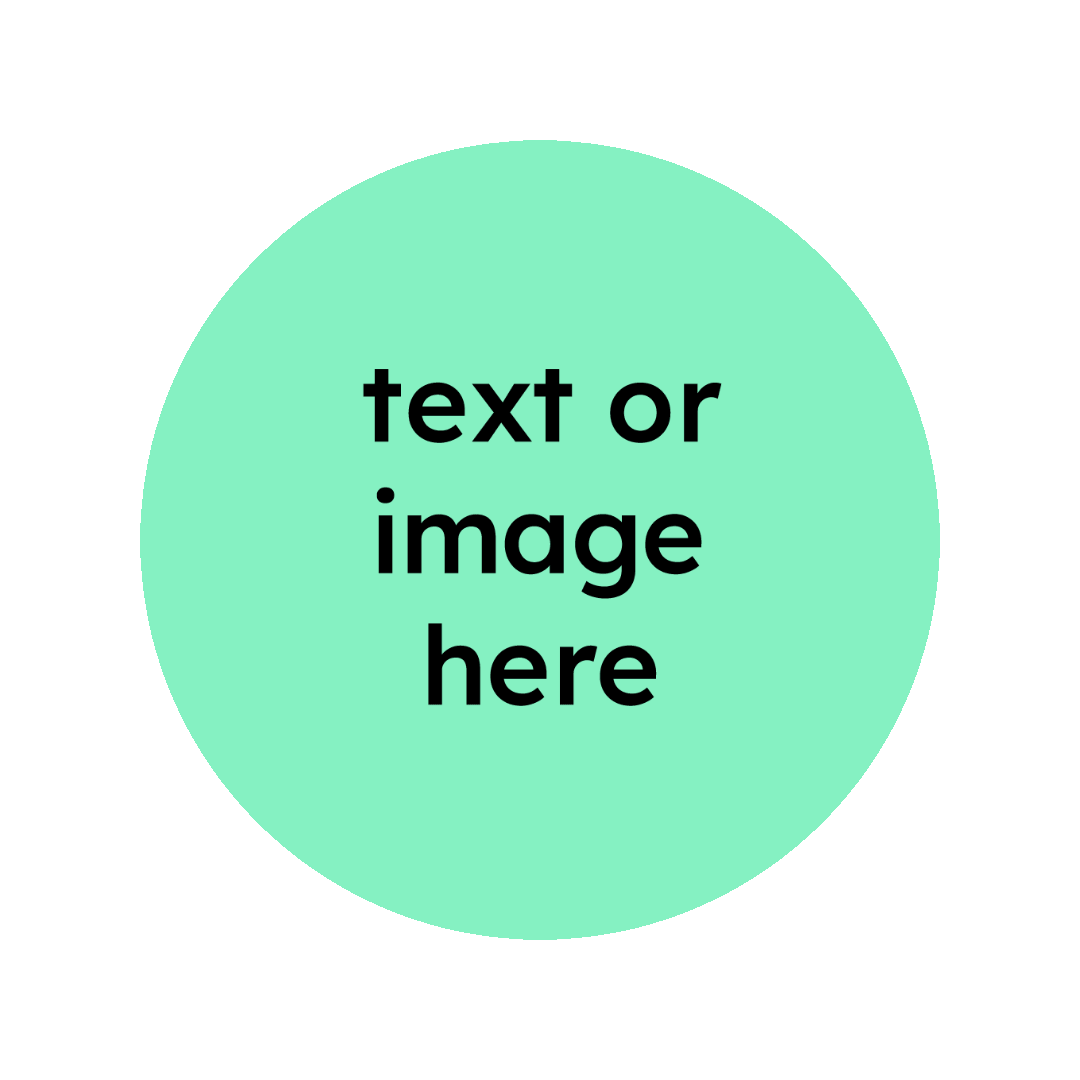
05_frames-six
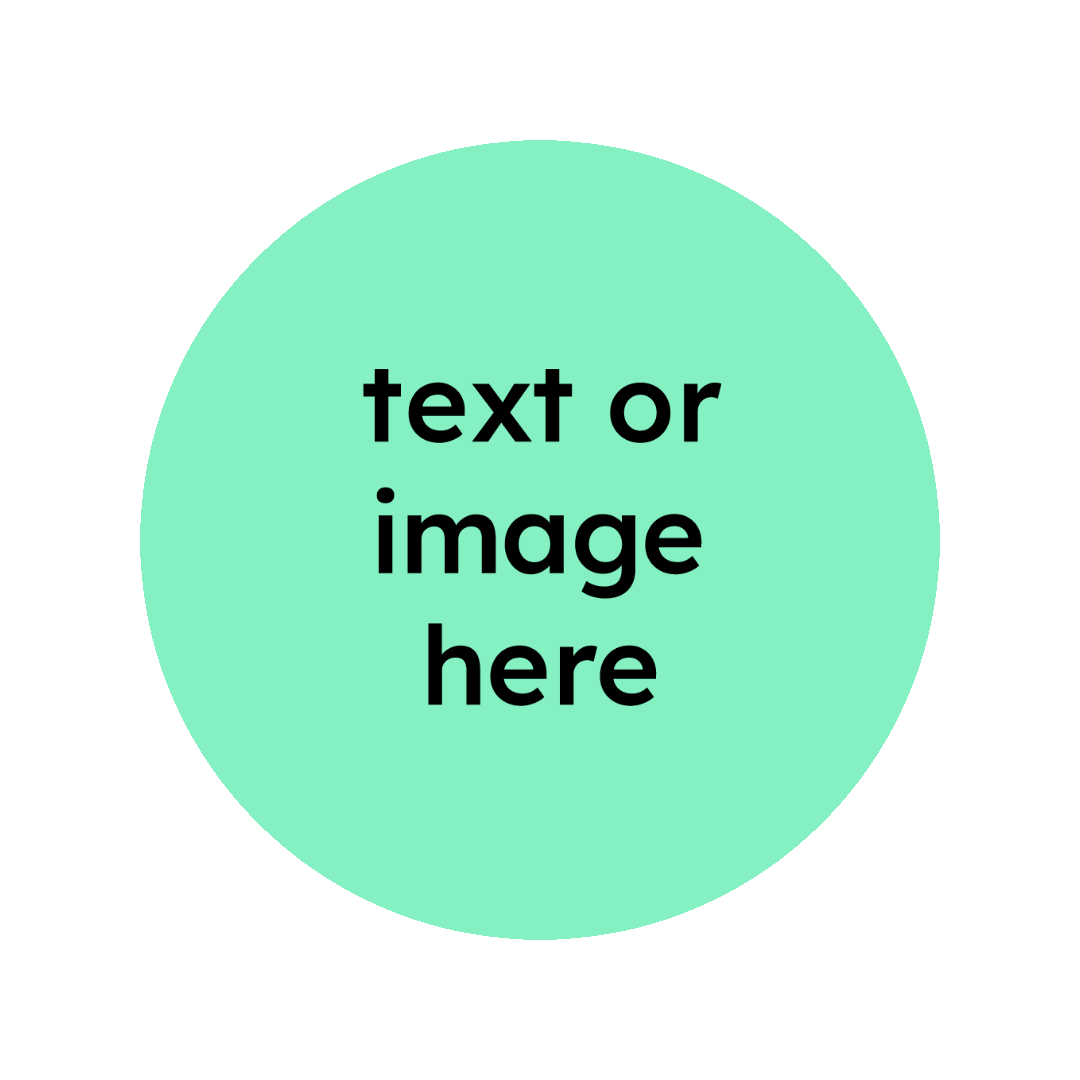
06_frames-seven
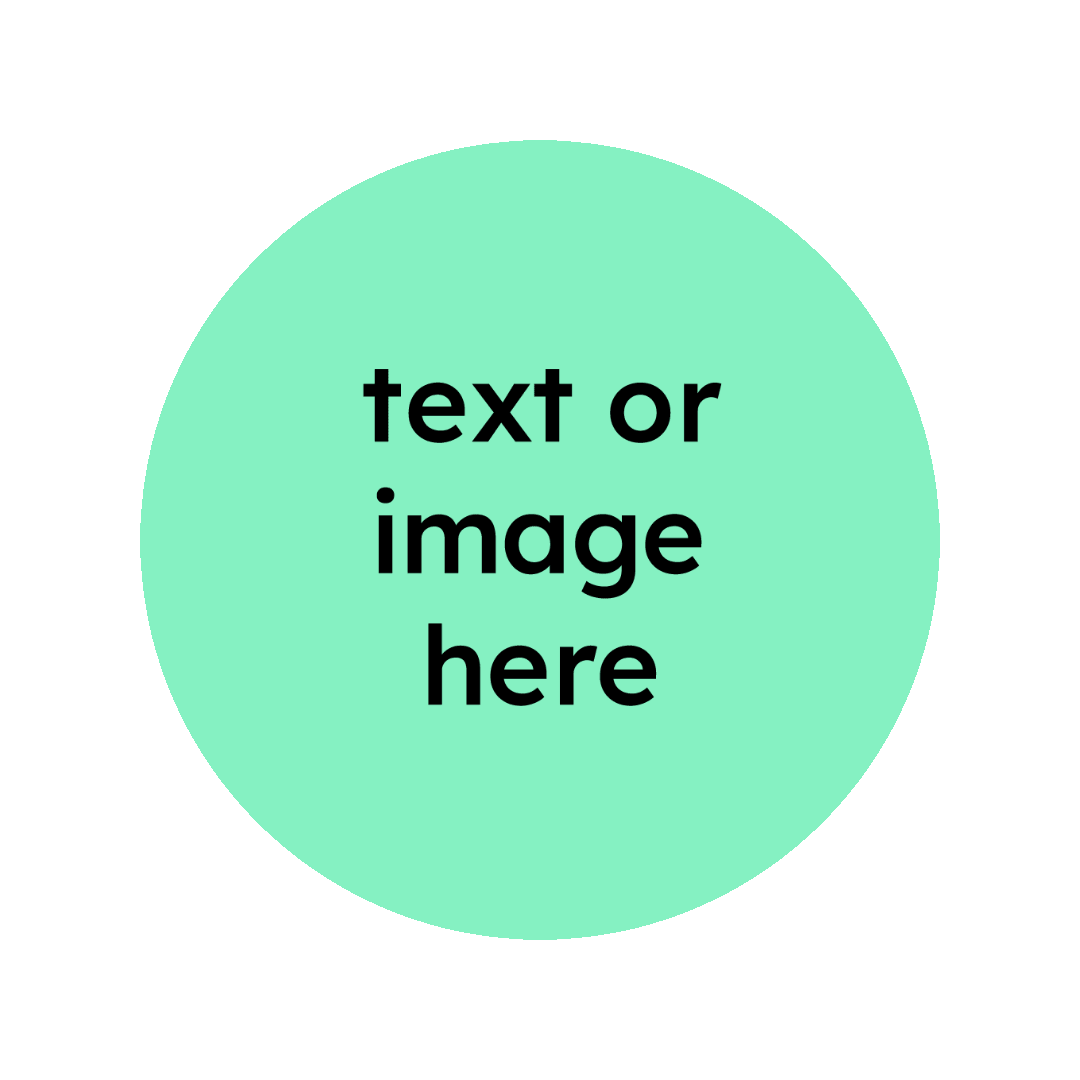
07_frames-eight
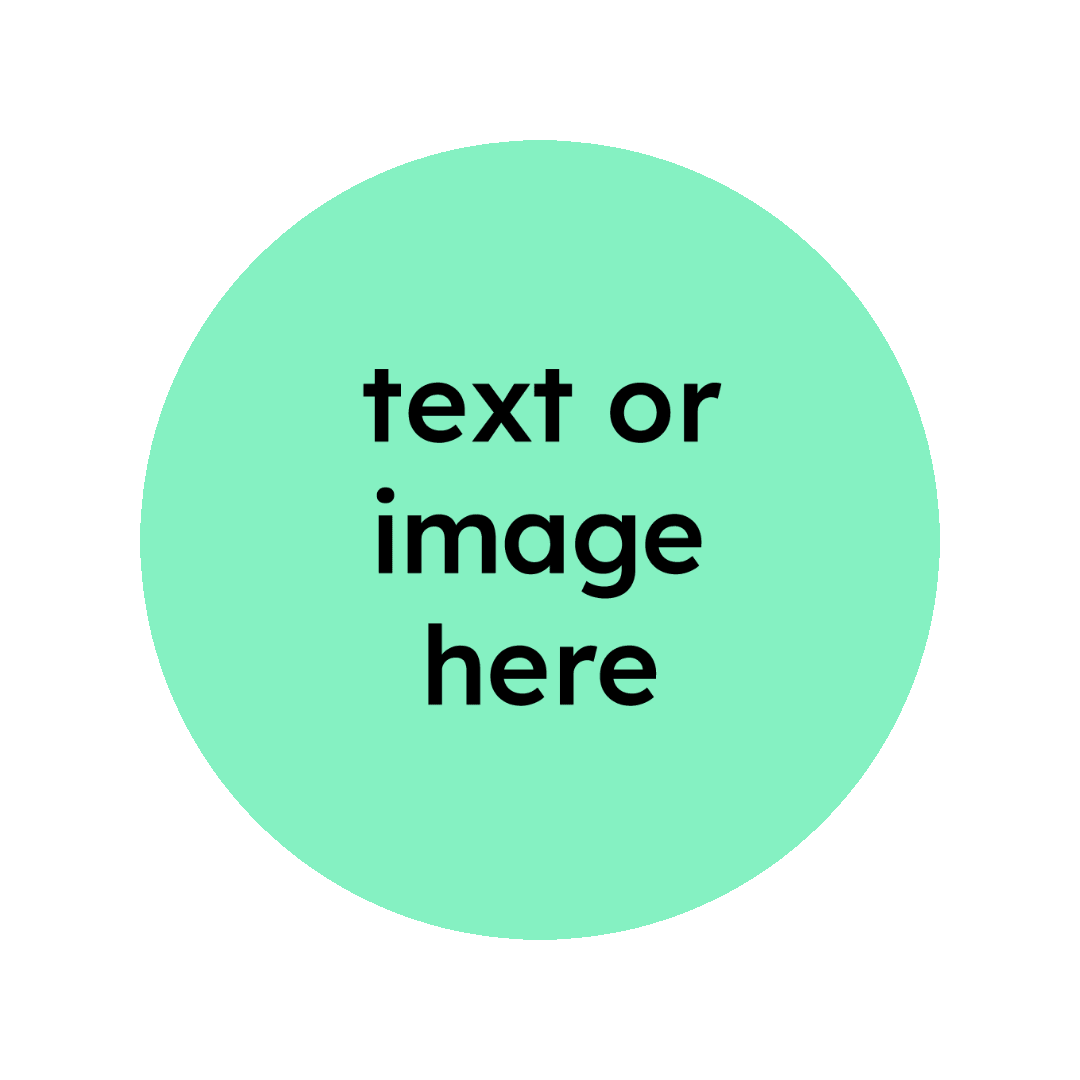
08_frames-nine
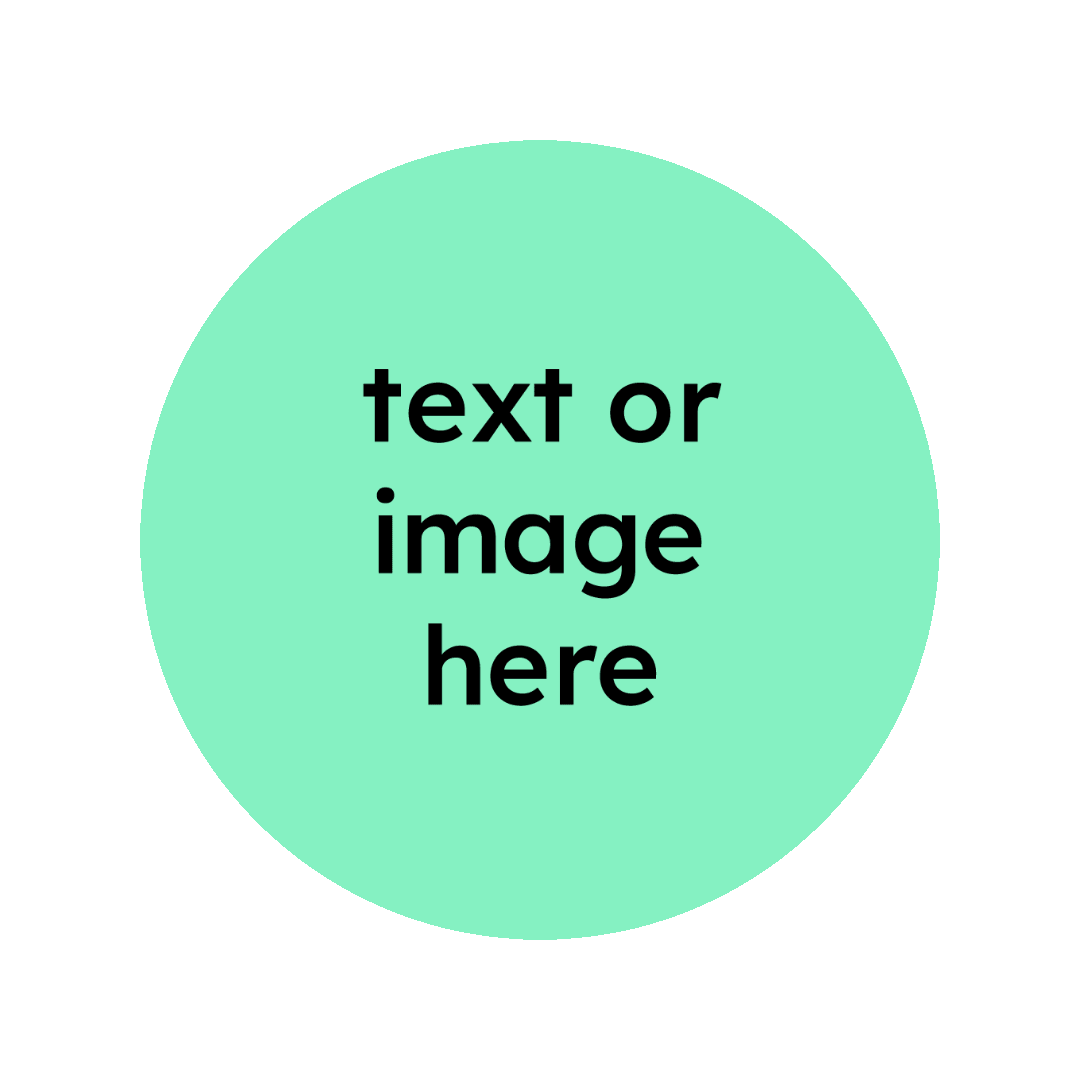
09_frames-ten


